- Home /
Android exported project for Unity 5.2 Crashes. FMOD implementation error.
I have worked through the invalid serialized version error below. Replacing the libmain.so, libmono.so, and libunity.so, with the new versions supplied by the unity update worked to only a small extent. Now I am still crashing, but getting a different error about a missing reference to fmod implementation.
Here is the log I am getting:
09-29 12:36:52.819 11393-11393/com.mycompany.myapp E/art﹕ No implementation found for int org.fmod.FMODAudioDevice.fmodInitJni() (tried Java_org_fmod_FMODAudioDevice_fmodInitJni and Java_org_fmod_FMODAudioDevice_fmodInitJni__)
09-29 12:36:52.819 11393-11393/com.mycompany.myapp D/AndroidRuntime﹕ Shutting down VM
09-29 12:36:52.839 11393-11393/com.mycompany.myapp E/AndroidRuntime﹕ FATAL EXCEPTION: main
Process: com.mycompany.myapp, PID: 11393
java.lang.Error: FATAL EXCEPTION [main]
Unity version : 5.1.2f1
Device model : samsung SCH-I545
Device fingerprint: -my phone data-
Caused by: java.lang.UnsatisfiedLinkError: No implementation found for int org.fmod.FMODAudioDevice.fmodInitJni() (tried Java_org_fmod_FMODAudioDevice_fmodInitJni and Java_org_fmod_FMODAudioDevice_fmodInitJni__)
at org.fmod.FMODAudioDevice.fmodInitJni(Native Method)
at org.fmod.FMODAudioDevice.start(Unknown Source)
at com.unity3d.player.UnityPlayer.g(Unknown Source)
at com.unity3d.player.UnityPlayer.resume(Unknown Source)
at com.mycompany.IQ360.UnityDialogFragment.onCreateView(UnityDialogFragment.java:127)
at android.app.Fragment.performCreateView(Fragment.java:2114)
at android.app.FragmentManagerImpl.moveToState(FragmentManager.java:904)
at android.app.FragmentManagerImpl.moveToState(FragmentManager.java:1082)
at android.app.BackStackRecord.run(BackStackRecord.java:833)
at android.app.FragmentManagerImpl.execPendingActions(FragmentManager.java:1467)
at android.app.FragmentManagerImpl$1.run(FragmentManager.java:452)
at android.os.Handler.handleCallback(Handler.java:739)
at android.os.Handler.dispatchMessage(Handler.java:95)
at android.os.Looper.loop(Looper.java:145)
at android.app.ActivityThread.main(ActivityThread.java:5942)
at java.lang.reflect.Method.invoke(Native Method)
at java.lang.reflect.Method.invoke(Method.java:372)
at com.android.internal.os.ZygoteInit$MethodAndArgsCaller.run(ZygoteInit.java:1399)
at com.android.internal.os.ZygoteInit.main(ZygoteInit.java:1194)
As you may see, the version number is still 5.1.2, even after me replacing the '.so' files, rebuilding everything. Does anyone know if there is another file, like a '.dll, .iml, .xml' that I need to also grab directly from Unity's directory? Because nothing has changed code-wise or settings-wise. I could not find any absolutely identical issue, though I bet there is at least one. So if anyone can point one out, or knows the solution, that would be great.
Once again, any help would be much appreciated. Thank you.
Previous (Solved?) Issue: ~~~~~~~~~~~~~~~~~~~~~~~~~~~~~~~~~~~~~~~~~~~~~~~~~~~
I have been building my app for android through unity 4.6 to 5.1.2. I just upgraded my Unity to 5.2.1 and have been receiving an error every time my app starts. It does not show a splash screen before it crashes. I have looked up similar issues regarding the issue of an Invalid serialized file version, but none of the solutions have worked to a full extent. Here is one of the related posts from 2012:
http://answers.unity3d.com/questions/287214/invalid-serialized-file-version-expected-352f2-act.html
Their solution does not work for me. I have completely uninstalled, cleared the registry of all things unity related, followed all the steps, and reinstalled. Has anyone had this issue happen recently and got it fixed? It seems that others have run into it during the Unity 4 cycle as well, but those forums did not do much help either, other than saying to revert back to your old version of Unity.
Here is the exact error I am getting from the LogCat in android Studio:
09-28 16:49:27.704 8256-8335/com.myComp.myWeb E/Unity﹕
Invalid serialized file version.
File: "/data/app/com.myComp.myWeb-1/base.apk/assets/bin/Data/mainData".
Expected version: 5.1.2f1. Actual version: 5.2.1f1.
(Filename: ./Runtime/Serialize/SerializedFile.cpp Line: 1028)
This may be a simple fix, or maybe I just missed a minor file that needed to be moved or deleted, but I am going off answers from three or more years ago. So any help would be much appreciated. Thank you.
Answer by GlatiatorRX · Dec 09, 2015 at 04:40 PM
Found a solution through a lot of digging and guessing, but it makes sense and it works. The error that I was actually getting was that I was not updating the libs folder correctly in my Android Studio project.
If you are getting the Invalid serialized version error still, get started with a clean install of your version of Unity (should work with any version). If you believe it is as clean as it can be, just skip ahead. If not, follow this link:
http://answers.unity3d.com/questions/287214/invalid-serialized-file-version-expected-352f2-act.html
After everything is cleaned and cleared, build your Google Android Project. (If you build straight to APK's, this will not help you.) You will have an assets, libs, res, and src folder. Previously, I had only updated the assets/bin/Data folder when working in my project until now. I never needed to update anything else. But to fix the fmod initialization error I was getting, I had to re-implement the unity-classes.jar and all the .so files in the armeabi-v7a & x86 folders in my Android Studio project libs folder. It was a very simple fix.
Once you update your lib files/folders in your Android Studio Project, invalidate your cache and restart, clear the gradle, basically just make sure your files are synced. Then build and it may be fixed. If you get an additional error, it may be that there is another file/folder system that you need to update like the res or src folders.
I went through updating to the latest Java SE and JDK version, the latest android studio and Android SDK. So if all else fails, try this too. Best of luck! And if you need any clarification, feel free to ask. It is a questioning forum after all.
Answer by MHurley · Oct 03, 2015 at 02:37 PM
re: mismatched file versions
09-28 16:49:27.704 8256-8335/com.myComp.myWeb E/Unity﹕ Invalid serialized file version. File: "/data/app/com.myComp.myWeb-1/base.apk/assets/bin/Data/mainData". Expected version: 5.1.2f1. Actual version: 5.2.1f1. (Filename: ./Runtime/Serialize/SerializedFile.cpp Line: 1028)
Clear your build cache and try again.
I'm almost positive that was what fixed that issue - still dealing with other FMODAudioDevice issues at moment...
Your answer

Follow this Question
Related Questions
Apps crash on the Galaxy Note (and only the Galaxy Note) 1 Answer
What might cause an Android app to freeze 1 Answer
Android level doesn't want to work after Application.LoadLevel 1 Answer
Unity 4.2.2 Crashes When Switching Target Platform to Android 2 Answers
Android lag on Nexus 7 (2012) 0 Answers