- Home /
Apps crash on the Galaxy Note (and only the Galaxy Note)
We have several, long-running apps on the android platform that all work as intended except when they are run on the Galaxy Note. On the Galaxy Note they launch and after a second or two they crash and the "Unfortunatly, xxxxxxxx has stopped" message pops up. We're not entirely sure when this problem started, but having rolled back about 8 months and seeing the build still fail on the device and having the apps run great on all other android devices, I'm forced to assume that this is not a code specific problem.
We thought at first that maybe the device was running low on memory. We changed the compression rates on our textures to extremely high compression just to see if maybe our textures were taking up too much space or taking too long to load. Even with our textures compressed to an insane, not-usable compression it still crashes. We then removed all of the audio from the app to see if maybe the audio sizes/compressions on the this device were the problem. Still crashes.
After doing some searching on Unity Answers/forums as well as other websites I saw that in the past there have been some isolated problems for certain people on specific android devices. It seems that their solutions were to either build with the ETC1 or RGBA16 or in other cases to build with opengl es 1.x if you're using 2.0 or 2.0 if you're using 1.x. I've tried all of these things to no avail.
I'm thinking maybe it might be 3.5.6? Anyone else ever experience something like this?
Unity 4 did fix several Android issues. Ever tried to build it with the new version? Just an idea.
You try to see what happen with Unity Profiler if you have pro version ? $$anonymous$$aybe that can help you. I can say it's really weird but I'm working with Android too and all device have their specifications and their only own bugs :/
I'm going to test it on the latest Unity (4.0) as soon as possible. I tried it on 3.5.4. and had the same problem as I am now. I connected the profiler to it and I'm looking at that right now, but the problem is that I'm not 100% sure on what I'm supposed to be looking for? How high is too high? It looks like it spikes all the way up at app launch then drops a bit and holds constant for about 200 some frames and then crashes out.
Answer by Banister88 · Nov 16, 2012 at 01:28 PM
I upgraded to 4.0, that seemed to fix the issue on the device, although I'd love to know what was causing it in the first place.
Your answer