How do I make a Sprite display in a 2d game?
Hi (:
I'm new to Unity and so far have added 2 scenes and a button on both to move between them with LoadLevel. I managed to add a text GO and have it updating from a script and now I wish to draw sprites on the screen.
I created a simple 256x256 png in photoshop (http://i.imgur.com/MzSusez.png) for the sake of testing and added it to the scene here: http://i.imgur.com/tBXl1GF.png
However, when I start the game I cannot get it to show up at all, and when I add it to the playfield it's absolutely tiny (the scale of it in that image is x*30.4 and y*34.67) and when I actually try to start the game I simply cannot get it to show up at all: http://i.imgur.com/ezJ3S7q.png
I have tried:
Moving it closer to the camera on the z-axis by moving to 3d view
Moving it to various places on the hierarchy (on the left)
Re-adding it
Changing the layer the sprite is on
So far I've been really enjoying Unity however I simply cannot get this to work and every tutorial I watch seems to gloss over it as though the Sprite should just appear in the playfield and be usable automatically :(
Any help would be appreciated, thank you!
Answer by Umresh · Sep 25, 2015 at 05:45 AM
I guess you have placed your sprite in the canvas Render space. Place your sprite in camera renderer region. You have placed sprite like this 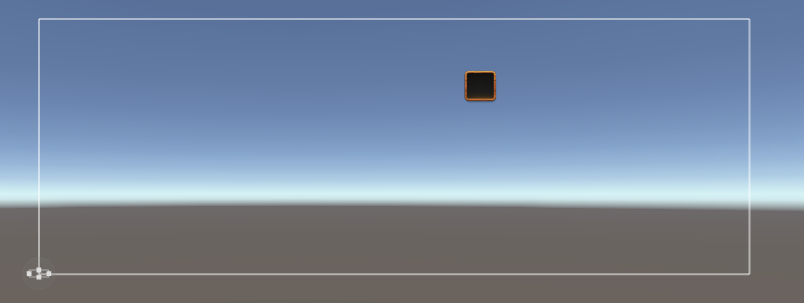
You have to place sprite like this 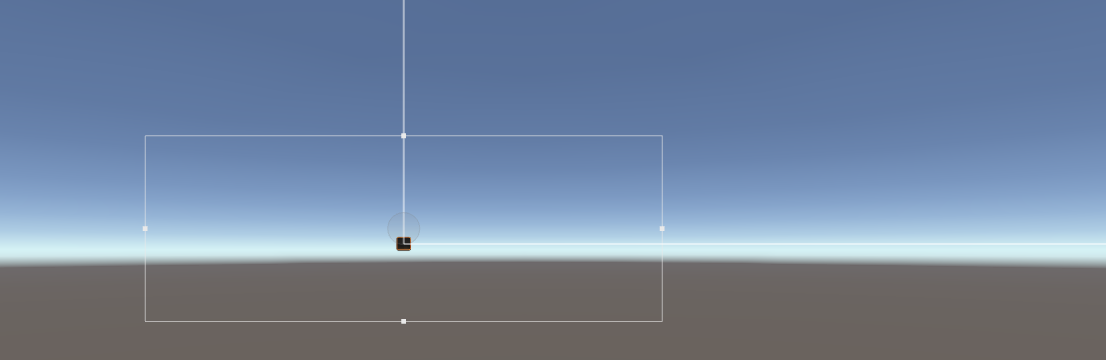
Your answer