- Home /
Sprite quality reduces after scaling down
When I export my sprites from photoshop the quality of the png is pretty high and it remains the same when importing them into unity, but whenever I try to scale down the sprites inside of unity they lose their quality and look pixelated.
I know that this can happen when scaling sprites up but why does this happen when I downscale my them? Is this a unity issue and is there a fix to it?
Excuse me for my bad English, I'm not a native speaker, but I hope you still understand what I'm trying to ask.
Thanks.
No answers and this is a very good question.. I am facing the same problem. Looks like sprites' resolution have to be modified for them to look good on different resolutions.
@Ignacii I found a solution back then, but I haven't done any game dev in a long time. If you could provide me the settings of the sprite object inside of unity I might remember what setting it was that you had to change.
Answer by Casiell · Sep 12, 2020 at 05:49 PM
Ok, so let's say you have 1920x1080 (Full HD) resolution and a 1920x1080 sprite. So each pixel of this sprite takes up 1 pixel on the screen. Now let's say you scale the sprite down by 2, so it's 960x540 now and it takes up a quarter of the screen.
This means that each pixel on the screen must now display 4 pixels of the sprite to keep the original quality. This is of course impossible, so some pixels are discarded. This effect is more noticeable with more detailed sprites.
This effect is called aliasing and is usually referenced when talking about objects distance to the perspective camera, but it's the same effect. Object is smaller, so not all pixels can be displayed.
To fix this you need to enable mip-maps in import settings
Forgot to mention that I have this problem for UI Canvas images. Aren't mipmaps based on distance from the camera in 3d space? I think it won't work but I will try
$$anonymous$$ipmaps don't work for me or I don't know how to use them properly. Changing resolution at runtime with Texture2d doesn't work either for some reason.. The least effective solution would be making different resolution duplicates to look good on all resolutions..
Abdu, mipmaps worked for you because you used images in 3d space, right?
I will make different sprite variants for different resolutions. Can't find a better solution.. Thanks everyone
Your answer

Follow this Question
Related Questions
sprites look really bad in unity 1 Answer
[SOLVED] Pixelated edges on sprite? 2 Answers
why is my sprite pixeleted in game scene? 0 Answers
Poor Sprite Quality 1 Answer
Bad quality of the sprite in Unity 0 Answers