2D Game Scaling to Screen
I need to scale and position all the sprites in my game to maintain the same size and distance ratios across all resolutions / screens.
Or, you know, as close to the same ratios as possible.
My dream is to have the game look roughly the same on any size, with all objects visible
When I try to play the game I'm making on the tv, a lot of things aren't visible, but when I play on my pc, I can see it all
Orthographic camera?
The size and distance ratio will automatically be the same. The way the camera works, that gets handled automatically. The camera will not make some objects bigger and some smaller when the screen size changes. And it wont move them, they will stay stationary in world space.
Also the orthographic camera works so that height-wise the same amount of space is always shown regardless of screen size. So i take it your problem is that you want to show the same amount width-wise to prevent objects going out of the sides of the screen? This can be done by increasing the orthographic size of the camera, but will naturally mean that more stuff will become visible at the top and bottom of screen.
It's simply impossible to make the game look 'the same' if the aspect ratios are different on 2 devices. Basically you have to decide whether to scale based on width or height or by some ratio between those two.
Can't give you an exact answer before you know which or what exactly is the problem you are having (screenshots?)
Your answer

Follow this Question
Related Questions
Scaling Sprites based on 800x1280 resolution 0 Answers
SImple but IMPOSSIBLE Enemies keep dying way ahead of time ! 0 Answers
Mobile 2d resolution scale 0 Answers
Screen scaling isn't scaling properly. 0 Answers
Scale a sprite horizontally as well. 1 Answer