Blender meshes disappear from project after reopening
I'm a newcomer to Unity who's been working with the program for about three weeks and I recently ran into an issue regarding assets I'm importing from Blender. While the assets themselves import well as .fbx files(the .blend files had some issues so I stopped using them until I can get them figured out), I saw after closing and re-opening the project that the models for the assets have disappeared. The asset GameObject is still there and all its other behaviors and properties seem to be intact when I test out the game, but the meshes have completely disappeared, hence the objects can't be seen while playing.
I have attempted to remove the Library, Project settings, and Assets folders and reopening the project to make Unity restore the lost models, but this does not work as it seemed to for others who faced similar problems. I am also certain the Project was saved before closing and furthermore the problem is recurring every time I open a project with Blender-made assets. I have searched across this site and a few others for possible solutions and have found nothing that seems to help my specific case. Could anyone suggest what might be happening and a possible fix? Could it have something to do with the Temp or cache files I've read about?
Your answer