- Home /
Keyframed blend shapes from Maya importing into Unity as separate objects
Help!
I've created a plastic bag in Maya which I deformed using nCloth. I duplicated this nCloth bag multiple times and created blend shapes from these models. I then keyframed the blendshapes to create a simple animation. This looks fine in Maya - but when I import it into Unity (with the animation and blend shapes attached) all the different bags are imported as non-deformed separate objects.
See the two images of how the bag looks in Maya and Unity below.
Does anyone know what I've done wrong? I was under the impression I could duplicate meshes to create a blend shapes which could be imported into Unity - but maybe I've missed something? Could it be the way I've frozen the mesh when deformed using nCloth. As you can see I still have the outputCloth1 node in Maya, as I just pressed ctrl duplicate to get my mesh shape: does anyone know if this could cause problems?
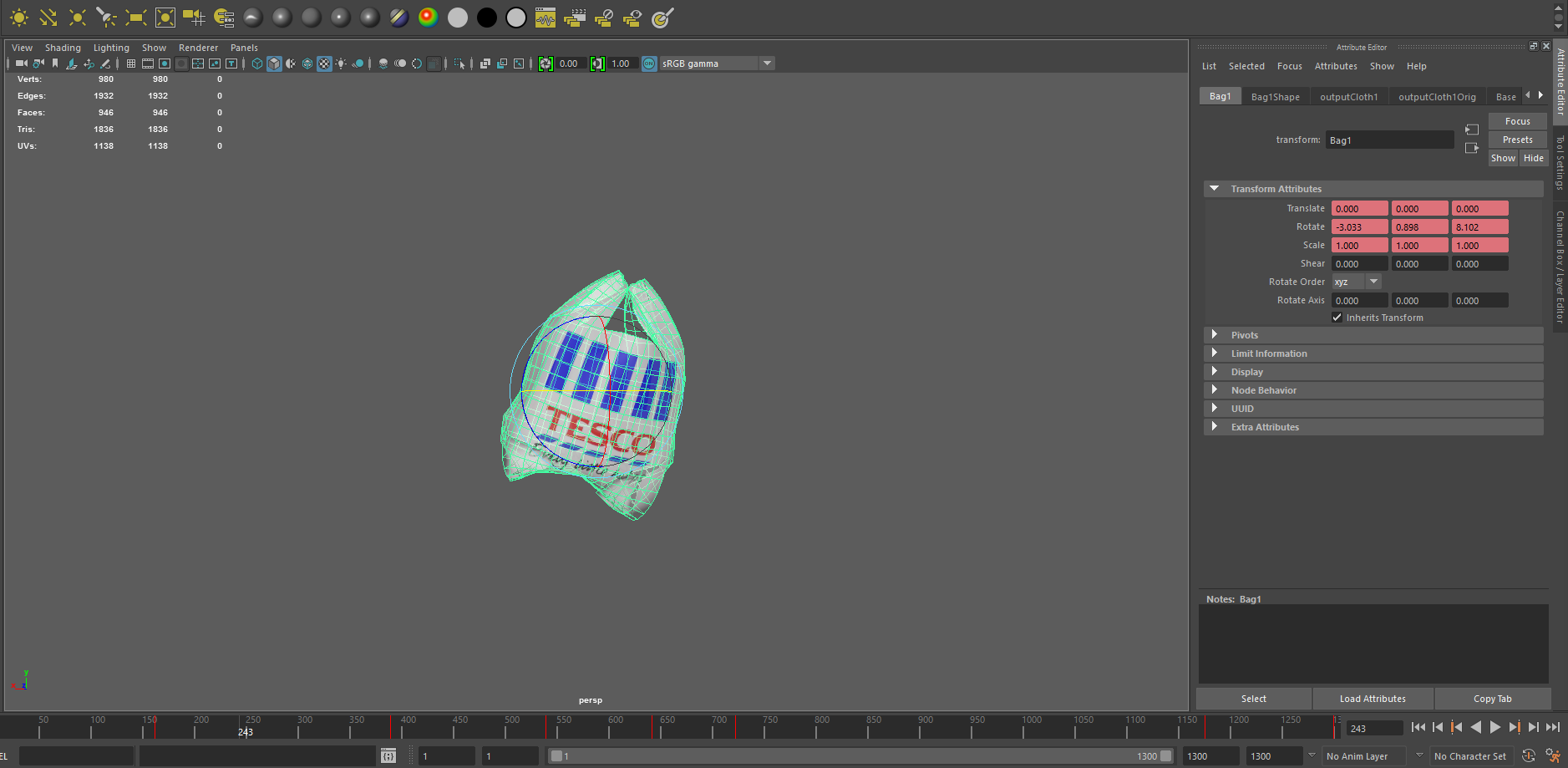
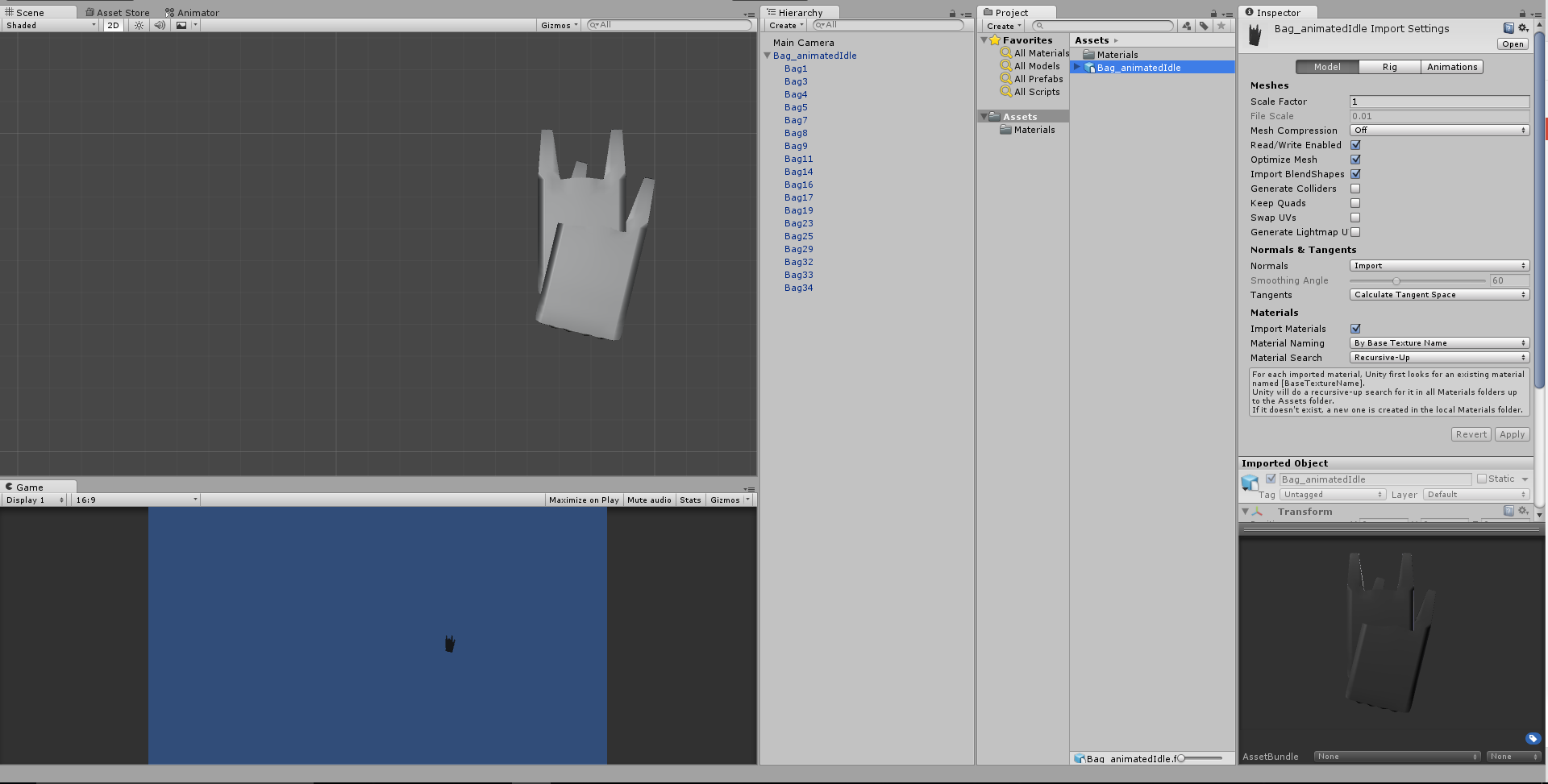
If anyone has any ideas on what I've done wrong that would be so helpful!!
Best, Laurien
Answer by theANMATOR2b · Jun 11, 2016 at 09:24 PM
Im not a maya user - but as far as I know you need to import the base mesh with morph/blend shape channels into Unity and animate them in Unity.
Should be pretty easy since youve already created the animation in maya. You can use it for reference to duplicate the animation in Unity.
Yes - I've imported the base mesh: the problem is that the base mesh has been modified using nCloth.
If I import the base mesh without animation the nCloth modified mesh is imported into unity fine. But if I import this base mesh with animation, the base mesh is imported without the modifications I made using nCloth - so I was wondering if I'd done something wrong in maya. (Specifically if I'm not able to modify a base mesh using nCloth, duplicate the model and then blend between them using blend shapes)
Answer by Invertex · Dec 23, 2016 at 01:26 AM
All you want from the imported animation file is an animation clip that adjusts blendshape values. You use that clip on the normal model, the geometry on the imported animation is irrelevant, there just needs to be some sort of rigged geo there so that an animation clip will be generated. That animation clip will adjust the blendshape values on the regular model, giving you the effect you want. The blendshape meshes can be safely deleted as well, as they are just left over garbage from the conversion process, Unity stores the blendshape geo internally on import.
Your answer

Follow this Question
Related Questions
[maya] Creating mechanim for Unity 0 Answers
Can I make animations snap to a frame? 1 Answer
BlendShape import from Maya 0 Answers
Can't get .fbx to animate in Unity! 1 Answer
How do you import keyframe animations from Maya into Unity? 1 Answer