- Home /
Why do I lose my hard shadows when I switch the build from web player to android?
In the free version of Unity (version 4.5.4f1) I have one directional light with hard shadows enabled. I also have a sphere on a plane and the sphere has a visible shadow on the plane as expected. When I switch the build to android I lose the appearance of the shadow in the editor (both scene and game views). Why is this? Hard shadows from one real time light is supported, right? So why do I lose my shadow? The quality settings seem to allow it (android is set to simple quality (default value) which allows hard shadows at low resolution, with stable fit, no cascades, and a shadow distance of 20).
Thanks for the suggestion! Actually, what I've found is that when I uncheck "Use Direct3D 11", I get shadows, but also this weird extra shadow covering half the plane. But when I check it again, only the expected shadows remain. This seems to work consistently. Whenever I switch the platform to web and then back to android, I lose my shadows, but get them back when I uncheck and recheck that box. Weird. Anyway, thanks!
Answer by Omar47i · Oct 17, 2014 at 11:19 PM
in player settings go to Settings for PC,Mac and Linux and in Other Settings uncheck Use Direct3D 11, You should now get shadows for android.
Your answer

Follow this Question
Related Questions
[Android] Lights Issue 1 Answer
shadow issue - scratches on shadows on Android (Samsung Galaxy Tab S) 1 Answer
Android Graphical Problem 2 Answers
No Shadows in Unity 5? 2 Answers
Rendering problem on Android 1 Answer