- Home /
How to set specific angle between 2 game objects in unity
SCENARIO
I am creating an app where I have to show chemical bonding between atoms(which are game objects). I am using Leap motion hands for spawning and making atoms collide to form molecules. Now the bond between atoms are made using cylinder game objects. Also when bond(cylinder) is spawned correctly it is joined to atoms' game objects using fixed joints. All these things are working correctly and as intended.
PROBLEM:
As one atom can form bond with multiple atoms so I want to maintain a certain angle between each bonded atoms.(for eg. in chemistry CH4 molecule's atoms are separated by around 105 degrees). So I want to achieve the same effect in my app too by separating each atom in molecule by certain angle. What I currently have only create molecule properly but doesn't have anything to separate according to angle.
This is what I am doing currently.
private IEnumerator SetAtomPosition(Transform atomOne, Transform atomTwo, Transform cylinder)
{
cylinder.gameObject.GetComponent<Rigidbody>().isKinematic = true;
while (Vector3.Distance(atomOne.position, atomTwo.position) > atomDistance)
{
atomTwo.position = Vector3.MoveTowards(atomTwo.position, atomOne.position, Time.deltaTime * 0.1f);
yield return 0;
}
while (Vector3.Distance(atomOne.position, atomTwo.position) < atomDistance)
{
atomTwo.position = Vector3.MoveTowards(atomTwo.position, -atomTwo.forward * 1000f, Time.deltaTime * 0.1f);
yield return 0;
}
cylinder.transform.position = (atomTwo.position - atomOne.position) / 2.0f + atomOne.position;
cylinder.transform.rotation = Quaternion.FromToRotation(Vector3.up, atomTwo.position - atomOne.position);
#region JoinAtoms
cylinder.gameObject.AddComponent<FixedJoint>();
cylinder.gameObject.AddComponent<FixedJoint>();
var cylinderJoints = cylinder.GetComponents<FixedJoint>();
cylinderJoints[0].connectedBody = atomOne.GetComponent<Rigidbody>();
atomOne.GetComponent<Atom>().joint = cylinderJoints[0];
//cylinderJoints[0].breakForce = breakForce;
cylinderJoints[1].connectedBody = atomTwo.GetComponent<Rigidbody>();
atomTwo.GetComponent<Atom>().joint = cylinderJoints[1];
KinematicToggle(cylinder.gameObject);
cylinder.GetComponent<Rigidbody>().mass = 10f;
#endregion
yield return null;
}
And this is what it looks like currently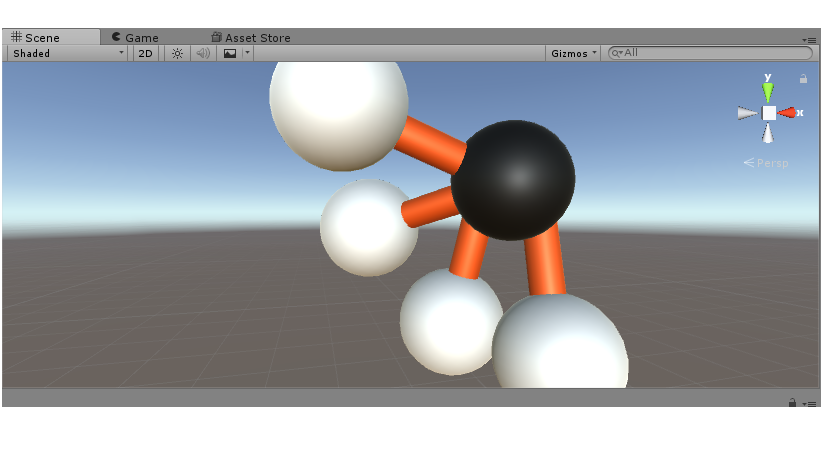
I want those 4 white spheres to be aligned around black sphere(Carbon atom).
What I want is something similar to this image.
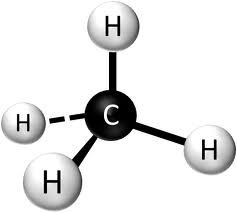
Your answer