- Home /
rigidbody affecting other rigidbodies: vibrating objects
Hello unity community,
I'm having an issue with how a non-kinematic rigidbody is affecting other rigidbodies (also non-kinematic). I have a pretty standard scenario: In a first person perspective, I have a model of a desk, with openable drawers, which have items placed inside them. The drawers have a configurable joint (set to mimic a spring joint) to limit their movement to one axis and give them a maximum travel distance, which anchors to the world. Furthermore, when a drawer is clicked, a joint is created between the drawer and an empty gameObject (which functions as a temp placeholder for the hand position).
Everything is fine up until this part, I can pull open the drawers, they stop where they are supposed to, and I can close them smoothly. However, if I place an item with a rigidbody inside the drawer (for example by dropping it in at the start of the scene), as soon as I click and create the joint between "hand" and drawer, the item starts vibrating, to the point that it shoots out of the drawer sometimes. Furthermore, if I open the drawer too quickly, the item disregards the drawer's colliders, and either shoots through the drawer walls, or falls through the bottom. Note that the item inside the drawer is not connnected to anything by joints, and is just resting on the drawer's bottom, by using gravity.
The following code snippet is attached to the drawer gameObject:
if (Input.GetMouseButtonUp(0) && itemHeld == 1) {
if (this.gameObject.name!="drawer")
{
heldObject.GetComponent(Rigidbody).constraints = RigidbodyConstraints.None;
heldObject.GetComponent(Rigidbody).drag = 1.0;
heldObject.GetComponent(Rigidbody).mass = 1.0;
heldObject.transform.parent = null;
}
Destroy(hand.GetComponent(ConfigurableJoint));
heldObject = null;
itemHeld = 0;
GameObject.FindWithTag("Player").GetComponent(objFocus).handsFull = false;
activeItem = false;
}
else if (Input.GetMouseButton(0) && itemHeld == 0) {
if(plrFoc){
Debug.Log(this);
hand = GameObject.Find("itemHeldPos");
var handJoint;
if (this.gameObject.name=="drawer")
{
hand.AddComponent(ConfigurableJoint);
handJoint = hand.GetComponent(ConfigurableJoint);
handJoint.connectedBody = heldObject.GetComponent(Rigidbody);
handJoint.xMotion = ConfigurableJointMotion.Locked;
handJoint.yMotion = ConfigurableJointMotion.Locked;
handJoint.zMotion = ConfigurableJointMotion.Locked;
handJoint.angularXMotion = ConfigurableJointMotion.Free;
handJoint.angularYMotion = ConfigurableJointMotion.Free;
handJoint.angularZMotion = ConfigurableJointMotion.Free;
handJoint.linearLimit.damper = 1;
}
itemHeld = 1;
GameObject.FindWithTag("Player").GetComponent(objFocus).handsFull = true;
activeItem = true;
}
else Debug.Log("too far");
}
To clarify, the plrFoc is a boolean var in a script attached to the player, to check which object (if any) is in focus and is close enough to be picked up. The configurable joint being created in this script is the one between hand and drawer, and seems to be the one producing the vibrating item behaviour, as when I release the mouseButton (thus releasing the drawer) the item rests again.
Unfortunately, my unity knowledge is not that great, and although I have a feeling that it has something to do with physics and collisions, I have no idea where to look.
Thanks, and sorry for the long post..
PS. I've thought of some workarounds for this, mainly creating loose joints between items and drawer, and breaking them as soon as i touch the object, but I would prefer not to resort to this, as I may have to do this for lots and lots of small objects.
Does the item in the drawer need a rigidbody? could it just be an item nested to the drawer? Then it would move with the drawer without trouble.
Frankly, no, the item doesn't really need a rigidbody. However, we're still tinkering with the idea of being able to pick up objects in a half-life style(ie pick them up and hold them in front of the camera), and I think that requires a rigidbody component on the items. As I said, there are workarounds, I just want to see if there's a solution for this method as well.
That wouldn't required a rigidbody at all. Rigidbodies are only for when you need physics. Having a preset method of picking up an object by manipulating its position doesn't require physics. I would remove the rigidbody and put it back if you really need it. Cross rickety bridges only if you need to.
Your answer