Unity 5 Oculus DK2 Game Crashes When Loading Parse Scoreboard Scene - HELP?
Sorry for the wall of text. Any help is appreciated!
So over the summer, I've been tackling a huge Unity project (really my first one) working with a company to develop an Oculus Rift enabled racing sim to be played at an upcoming conference (can't really share much more of the specifics). It uses a DK2 and a Logitech Driving Force GT Racewheel for controls, and is (obviously) built with Unity 5. Started off with the Unity 5 standard assets car controller, and modified it quite a bit to fit the game.
The premise of this game is quite simple. The player(driver) is put into an urban environment. All throughout the city are different blocks (different color, different icon, different score value) that they must drive through and shatter to score points. There are 2 minutes on the clock. Use your turbo, drive off ramps, do donuts, and go crazy crashing into things to get as high of a score as possible. The game itself is branded overall to fit the theme of the conference.
There are 3 separate gaming PC's (with 3 rifts, 3 wheels, and 3 playseat evolution chairs) that players will be able to play on simultaneously. The players name, email address, and all the scores are saved into a Parse database, that integrates well with Unity. There are some cool prizes awarded to the high scorers throughout the conference.
So far, the game is 95% complete. I just have one problem.
After the player's 2 minutes are up, the game switches from the game scene to a simple scoreboard scene, that does a Parse query to display the results. That's all working and my code seems fine. I can load the scoerboard scene just fine when playing in the Unity editor, with VR/Rift enabled. I can also load the scoreboard scene when built to standalone running with VR/Rift disabled. However, when I build to standalone with VR support enabled, it crashes everytime! (even though it works with VR when in editor?!). So VR-enabled in editor works fine, non-VR standalone works fine, but when VR is enabled in the standalone build for some reason it crashes every time. There are a few other menu scenes that work fine, it only crashes when going from the game scene to the scoreboard scene.
PC Specs:
i5 4590
r9 290 4GB
16GB RAM
250GB SSD
Oculus Rift DK2
Oculus Runtime v0.7.00 (or 0.6.0.1, doesn't make a difference)
Unity 5.1.2
Windows 8.1
Here are a few screenshots: http://imgur.com/gallery/sp6Zo/new
Here's the error message itself: http://imgur.com/gallery/D4ZlaSo/new
Here is the crash log: http://www.filedropper.com/2015-08-28173804
Here's the scoreboard script to load from Parse. I don't think its an issue with the scoreboard however, it really seems like something with the game scene when trying to transition. And no idea why it crashes ONLY when VR is enabled. http://pastebin.com/e0EJZ3nj
If there's any other info you need to know just tell me! I'm just at a loss...
Any ideas?
Answer by gosolo2 · Oct 19, 2015 at 11:34 PM
Bugs, bugs, bugs... We are a small studio in Sydney, we just gave up to use Rift with Unity3D. Rift is not ready for Unity yet. Many patches to fix the old ones bringing more bugs to the equation. We don't have the time and resources to face so many bugs. Don't spend countless hours trying to find answers for so many bugs. Life is short.
Your answer

Follow this Question
Related Questions
Why is my instance removed by Unity? 1 Answer
Unity 2017 or 5.6 Doesn't work after install. Editor is broken. 0 Answers
Over Shoulder Item Change Vive 0 Answers
Unity 5.5 to Unity 2017 - Google VR 0 Answers