Cannot edit polygon collider when zooming in
Using 5.1 I have serious problems editing polygon colliders (2d) when zoomed in to much. This makes it impossible to make fine grained adjustments as I have to zoom out very far to be able to edit it. Usually so far that the whole collider only takes up like 5% of the scene view.
Is anyone else having this issue ?
Would love to know if someone found some workaround.
Answer by HotairraccoonGames · Sep 05, 2015 at 03:20 AM
Yes I am having this problem too. Super frustrating. A truly detrimental bug.
Answer by ben_cheese_cake · Nov 08, 2015 at 02:40 AM
To stay in Edit-collider-mode while zooming in and out, try ALT + right-click-dragging.
Answer by madhusudan1997-sharma · Jul 04, 2017 at 09:37 PM
Change your gameobject's z-axiz position to something more negative e.g. -100. It will make your collider2D editable when zoomed in. Hope that'll work. Good luck!
Your answer

Follow this Question
Related Questions
Have to remake PolygonCollider2D after changing sprite 0 Answers
Change color bounder of polygon collider 2D in editor 0 Answers
Editor Camera Issue 0 Answers
How to see variables of child class with custom editor 0 Answers
activeInHierarchy code not being reflected correctly in Editor although debugging shows correct code 1 Answer