- Home /
How to make a slope?
Hi I've been trying to make a slope for my 2d platfromering game. I have tried by using a plane and tilting it 45 degrees but since it's a plane on a 2d game it won't show up. So instead I tried to make a triangle in blender and use that as a prefab.
I am kind of new to Unity so if what I said doesn't make sense just tell me what you don't understand and I will try to clarify.
What do I export the blender object as? and what can i do to make it a prefab?
Some Beginner Tutorials : http://www.youtube.com/watch?v=-oXYHNSmTxg&list=PL27B696FB515608D2&feature=plcp
Look at these sites for help with Unity and Blender :
If you read this question, it explains how you should export .fbx from blender and set the world axis to be the same as Unity : http://answers.unity3d.com/questions/245856/import-from-blender-question.html
And the Unity documentation : http://docs.unity3d.com/Documentation/$$anonymous$$anual/HOWTO-ImportObjectBlender.html
There are alot of videos and other tutorials out there, make sure you learn about the scale of the model, uv mapping and/or texturing, exporting and changing the world axis, the unity import settings, just as a few things you'll run into.
$$anonymous$$ore tutorial links. the Unity Wiki : http://wiki.unity3d.com/index.php/Tutorials
A list of resources : http://answers.unity3d.com/questions/12321/how-can-i-start-learning-unity-fast-list-of-tutori.html
of course the quick way out would be just use a cube, rotated slightly, and make sure the bottom goes through the floor so it cannot be seen, and the top has a flat cube next to it
// /\
// /..\
// /....\
// /......\
// /........\
// /------
// /|.\ |
// /.|..\ |
// /..|...\ |
// /...|....\|
the angle is too steep but you get the idea =]
ill try the cube thing but when I import a blender file it comes out to big. I do scale it and rotate it but when I press play it reverts back to same thing that was imported.
if there is an animation component on the object, remove it
using an actual 3d model is much better practice.. of course, you could just us a cube and scale it on just two axis (to make it the right shape) and then move/rotate it into place
Answer by Meltdown · Oct 20, 2012 at 08:30 PM
Just use a primitive cube object in Unity for a slope. Simple.
Do you rotate the cube to be a slope? Or do you change the mesh?
Your answer