- Home /
Dynamic animation and physics
Hi, I've tried reading around but have got no further with this. Please help.
I am making a game where the player controlled model (human) will have created animation for walking and running for the legs, but the arms are controlled directly by user input from the mouse. Ie when you push the mouse up, one arm will go up etc Control for the other arm likely to be in the same way, only with the mouse button held down.
To control the arms, would they be isKinematic and the mouse momvement would transform the model bones? Or could I control the arms by applying force/torque? And would it be different for the rest of the body? Please advice on the best way to proceed.
I'd like to be able to have realistic collisions, and rag doll effects via PhysX.
Thanks Fattie. Just a bit of clarification though:
I want to make a character that reacts realistically to physics, so I'd imagine I'd have to make my model a series of rigidbodies joined by joints. But if the arms are made up of rigidbodies, I didn't you were meant to apply transforms to them, but maninpulate them through forces? If thats true, wouldnt I have to use is$$anonymous$$inematic? (which I'm guessing i'd have to turn off when collisions occur)
Am I on the right track?
A bit of context around what I am trying to do might help.
I'm trying to create a sword fighting game, where the sword/arm movements are controlled directly by mouse movement, not by pre-created animation. $$anonymous$$y ideas on how to do this realistically (in terms of physics and anatomy) was to turn the arm into three sections - upper arm, forearm and hand - with rigidbodies and basic colliders attached to each. Then they would use character joints to limit their movement. I was hoping to use the physx to handle collisions between the sword and other items, so that the physics aspects were handled realistically.
The aim is to have the arms controlled via mouse input, but the legs to be animated and using the locomotion system
Thanks again for your extensive reply. Yes, I do realise I have to actually create something and ask more specific questions, but I didn't want to spend countless hours going down the wrong path. So thank you for your guidance.
I've been using the 'hero' model from the locomotion system tutorial (I don't intend to create my own character model, rig and animate it) So far, I've implemented the animation as per the tutorial and added a sword as a child to the right hand.
When you say hinges, do you mean joints? or are they different?
Your answer

Follow this Question
Related Questions
Can physx do hair physx like in the WWE 2010? 1 Answer
Rope Physics - PhysX - Box2X - Chipmunk 2 Answers
How to Disable PhysX Adaptive Force in Unity 4.x? 1 Answer
multithreading physX 1 Answer
throw objects based on mousemovement 1 Answer