- Home /
How to Disable PhysX Adaptive Force in Unity 4.x?
In this UNITE 2014 PhysX 3.0 talk (at 14:00), it's mentioned that PhysX "Adaptive Force" will be disabled by default in Unity 5. Is there a way to disable it in Unity 4.x?
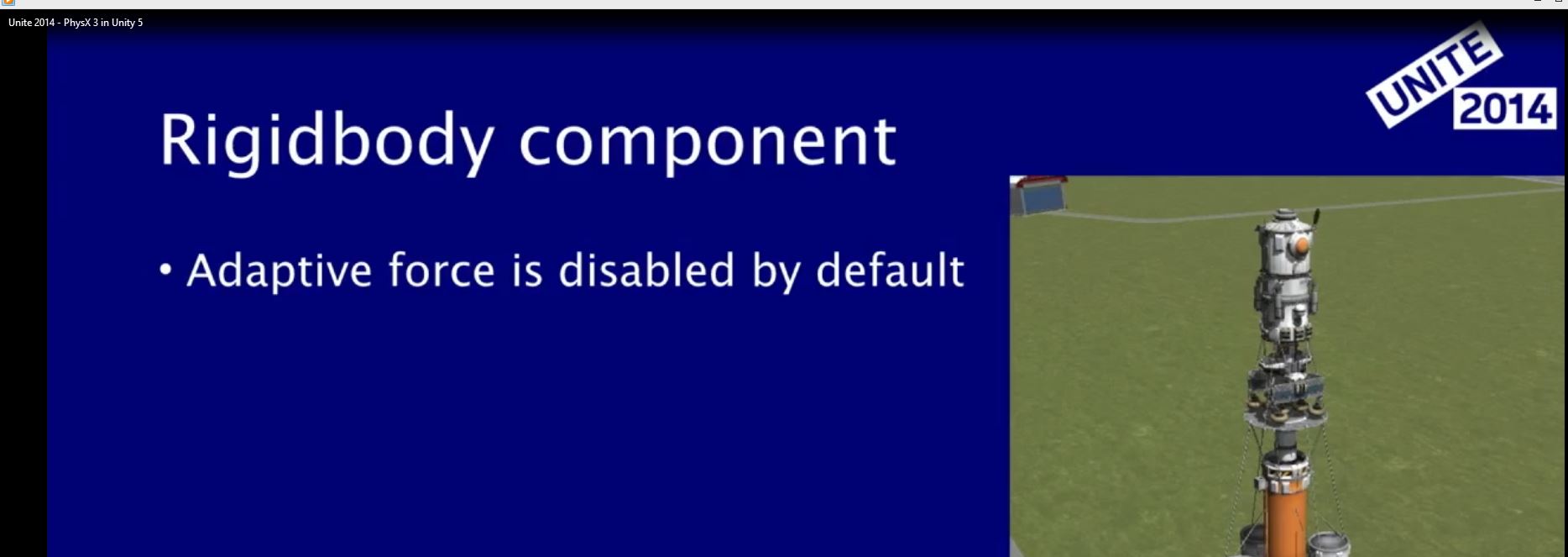
Apparently it's supposed to be in the physics manager (Edit->Project Settings->Physics), see http://docs.unity3d.com/$$anonymous$$anual/class-Physics$$anonymous$$anager.html but i can't see it either (i'm using Unity 4.6.1f1 Pro)
Answer by DenesN · Apr 15, 2015 at 12:10 PM
Apparently it's supposed to be in the physics manager (Edit->project Settings->Physics), see http://docs.unity3d.com/Manual/class-PhysicsManager.html but i can't see it either. (i'm using Unity 4.6.1f1 Pro)
Your answer

Follow this Question
Related Questions
Can physx do hair physx like in the WWE 2010? 1 Answer
Dynamic animation and physics 0 Answers
Is there a Distance Constraint 3D or Distance Joint 3D in Unity? 2 Answers
multithreading physX 1 Answer
PhysX on ATI Cards 1 Answer