- Home /
UI Canvas strange child alignment
Whenever I use the canvas to place ui elements, when the UI element (like text or an image) is directly in the middle, ingame it appears in the top right of the screen. I've never had this problem before? Did I accidentally change something?
Try it out by creating a new canvas and see how new UI elements behave with this one.
The new UI system can do strange things at times. You may just have the anchor or pivot set to top right.
Take a screenshot of your UI Canvas' Inspector. Post it.
Your answer

Follow this Question
Related Questions
Problem with Aligning and Scaling of UI Elements 0 Answers
Why my canvas elements are not aligned properly in android game? 2 Answers
Content size fitter alignment issue 1 Answer
How to recieve a callback for when a Unity Canvas is redrawn? 0 Answers
How do I mask out part of canvas panel?,How can I mask out part of a canvas panel? 4 Answers