- Home /
Why is terrain so bright after lightmapping?
I can´t really elaborate on my subject... When I do a light map on the whole scene, my terrain object is extremely bright and over exposed. with buildings I just go in and find the offending texture and adjust the diffuse colour darker... (Whats the default for a diffuse colour anyway ; im using a bunch of different models from the Asset store and they all look totally different when combined in a scene, but look all look good in their own demo scenes.)
But my question is really, how can I work with he brightness of the terrain? Its a pretty long render to do a complete lightmap---
regards
Mark
Have you tried adjusting the settings? Perhaps, if you rotate or change the intensity of your light in the inspector you might see a different result. You can also adjust some light map settings such as changing the $$anonymous$$ode to a single light map, lowering the quality, or lowering the resolution for a quick low performance sample.
Answer by MixPix · Dec 18, 2014 at 03:07 PM
Go to Edit>Render Settings and set your Ambient Light color to black (write down what you had, and reapply it after lightmapping) and you should be fine, otherwise it causes double exposure!
Will you please stop bumping old (dead) posts with new answers, this had seen no activity in over two and a half years. It is from may 2012 :(
I was having the same issue. This solution fixed my problem. Thanks.
Answer by Wolfram · May 29, 2012 at 11:48 AM
Unity >=3.5.1:
"In Unity 3.4 realtime lights were not affecting static objects. In Unity 3.5 realtime lights always affect static and dynamic objects.
The result of this is that if you had previously setup your lighting to work around this bug, then you will now get worse performance as you will receive the lighting twice. It will also look different since your lights will be added twice to the scene.
The correct way to use these lights is to use a single auto directional light and remove the realtime only light.
If you wish to have different realtime lighting than static lighting, you should using light culling masks to affect only dynamic objects."
Answer by markfrancombe · May 29, 2012 at 02:38 PM
Im using Unity Free so no dynamic anything here... and no skylight from the lightmapper... so Im JUST lighting from a directional light (glad I got that right) and then the terrain is completely over-exposed... Am gonna investigate light culling masks, in case i can use that as a fix, thx for that hint..
Your answer

Follow this Question
Related Questions
Fix light stroke in terrain 0 Answers
Terrain Baked and Realtime lighting 0 Answers
Lighting Banding Artifact 0 Answers
Light Maps, Progresive LightMapper, Lighitng, Baking... ¿? How to do it correctly? 0 Answers
Advanced runtime lighting calculation 0 Answers