- Home /
Export a unity mesh into 3d package?
I have a primitve plane created in unity. It has been scaled, moved, and rotated. It is the backdrop in my game. Is there a way to get the mesh back into a 3d package? Obj? Fbx? I'd like to throw some uvs on it and get the exact size/position/rotation of the plane to match in my 3d package. I suppose I could read the actual values of the vertices in worldspace through a unity script and reconstruct the plane in my 3d package. Is there a better way?
No, because you shouldn't be using the Unity plane. Look at how many vertices it has! What are the chances that you actually want EXACTLY 100 of them?
I would take a 4 vert plane and snap the verts to the endpoints of the imported mesh...
or imagine I had exported a 4 vert plane into unity, transformed it, added some parents, transformed it, then wanted to have it back in a 3d package...
If there's not already one available, you could write a simple OBJ exporter that would 'bake' the object transform and then export the mesh in OBJ format. Is that the kind of thing you're needing?
yeah I suppose if that is the only way, I'd have to write out the obj format myself.
Answer by loopyllama · Apr 13, 2011 at 06:40 AM
There is an .obj exporter script on the wiki.
http://www.unifycommunity.com/wiki/index.php?title=ObjExporter
Your Google-fu is weak ;) Correct link is http://wiki.unity3d.com/index.php?title=ObjExporter
Your answer