- Home /
How to fix 2d sprites getting blurry when moving
I'm doing a 2D Platform game in Unity 5 and i configured everything correctly on the import settings for the spritesheets and in the game view when the characters are idling looks awesome but when i move a character it gets blurry.
I have already tried lowering the framerate, but it didn't make any difference. I downloaded a spritesheet from internet (this one : http://i168.photobucket.com/albums/u190/dimension_w/GB-Mega-Man-Project/MegaMania_MegaManPlayer.png) and it gets blurry also.
Here i leave some evidence:
Only My Character https://www.youtube.com/watch?v=VCGpm7em2sE
My Character and Megaman https://www.youtube.com/watch?v=iSn61vTGbys
My character and import settings configuration for it https://www.youtube.com/watch?v=srl7lzICX0g&list=PLT1un-QEvWFrXLjX7AyFeFkcsaeBnsBRn∈dex=1
Please i need to fix this and i have been trying for two weeks.
Your answer

Follow this Question
Related Questions
Pixel art sprites look compressed in-game even with compression off 0 Answers
My Sprite Is not how it is supposed to be... 1 Answer
How to slice image into pixels and put formed image into game. 0 Answers
Unity 2D Sprite not Showing up at Low Pixels Per Unit Setting Under Tight Mesh Type 1 Answer
Why are my spirtes getting extra pixels colored in? 1 Answer