- Home /
The question is answered, right answer was accepted, and off-tpoic
Android App not showing in Play search results?
I know this is not directly related to Unity, but hey you guys can probably help ease my paranoia about this:
Here is my app: https://play.google.com/store/apps/details?id=com.NinjeticStudios.AsteroidBusterReboot
Now I just uploaded my game about 48 hours ago, and I know it is relatively close still to my release, but I am not finding my app in the app store under search results, under top new free (even in the hundreds) and this has me worried. Could it be related to my android manifest? If not what could be the problem? I use lots of "keyword-ey" things in the description (including repeating the title several times) and hoped that would help keep the search for its title pretty focused on.... it... but putting in the full title of the game won't even allow it to show for me?
Here take a peek at my manifest and lemme know if that seems problematic at all:
<?xml version="1.0" encoding="utf-8"?>
<manifest
xmlns:android="http://schemas.android.com/apk/res/android"
package="com.NinjeticStudios.AsteroidBuster"
android:installLocation="preferExternal"
android:versionCode="1"
android:versionName="1.0">
<supports-screens
android:smallScreens="true"
android:normalScreens="true"
android:largeScreens="true"
android:xlargeScreens="true"
android:anyDensity="true"/>
<application
android:icon="@drawable/app_icon"
android:label="@string/app_name"
android:debuggable="true">
<activity android:name="com.unity3d.player.UnityPlayerProxyActivity"
android:label="@string/app_name"
android:configChanges="fontScale|keyboard|keyboardHidden|locale|mnc|mcc|navigation|orientation|screenLayout|screenSize|smallestScreenSize|uiMode|touchscreen">
<intent-filter>
<action android:name="android.intent.action.MAIN" />
<category android:name="android.intent.category.LAUNCHER" />
</intent-filter>
</activity>
<activity android:name="com.unity3d.player.UnityPlayerActivity"
android:label="@string/app_name"
android:configChanges="fontScale|keyboard|keyboardHidden|locale|mnc|mcc|navigation|orientation|screenLayout|screenSize|smallestScreenSize|uiMode|touchscreen">
</activity>
<activity android:name="com.unity3d.player.UnityPlayerNativeActivity"
android:label="@string/app_name"
android:configChanges="fontScale|keyboard|keyboardHidden|locale|mnc|mcc|navigation|orientation|screenLayout|screenSize|smallestScreenSize|uiMode|touchscreen">
<meta-data android:name="android.app.lib_name" android:value="unity" />
<meta-data android:name="unityplayer.ForwardNativeEventsToDalvik" android:value="true" />
</activity>
<activity android:name="com.unity3d.player.VideoPlayer"
android:label="@string/app_name"
android:configChanges="fontScale|keyboard|keyboardHidden|locale|mnc|mcc|navigation|orientation|screenLayout|screenSize|smallestScreenSize|uiMode|touchscreen">
</activity>
<activity android:name="com.google.ads.AdActivity"
android:configChanges="keyboard|keyboardHidden|orientation|screenLayout|uiMode|screenSize|smallestScreenSize"/>
</application>
<uses-permission android:name="android.permission.INTERNET"/>
<uses-permission android:name="android.permission.ACCESS_NETWORK_STATE"/>
</manifest>
O$$anonymous$$ might have figured it out! I was dumb and put the wrong package name, left off "Reboot" off the end in the manifest... DOH!
If it starts showing in search I will post that as an answer.
Answer by MD_Reptile · Apr 27, 2014 at 01:44 PM
Ok first things first - make SURE you check that your package name (from within Unity) matches the package name within your manifest file! My game became available from search (phones and on the computer) about a half hour after making these changes (even though my new "version" has not been posted, the manifest made a difference!)
Again... Doh!
Do you have spaces in the bundle identifier? $$anonymous$$y situation is with a name "WORD WORD WORD" but that doesn't show up in search results. but searching for WORDWORDWORD returns nothing BUT my app. Why would it use a bundle identifier for search results that doesn't make sense?
I'm not sure about that as I haven't tried, I don't expect anyone to remember a package name though is the bummer I was having, Its strange how these search results get sorted and decided. But my own fault turned out to be at least part of the problem.