- Home /
Adjusting the scene view camera speed/acceleration
Is there a way to adjust the speed and acceleration of the camera in the scene view? In particular I would like to set the top speed to a value such as 1000 units per second, and then the 'Time to top speed' to 0.5 seconds.
This way, if I just started moving the camera, I can make small adjustments with a slow camera, but if I hold the camera to actually travel somewhere, it reaches max speed in half a second, and that max speed is something manageable instead of ridiculous.
I know you can hold Shift to increase the speed, but the uncapped acceleration is still there, which takes too long to ramp up for traveling a small distance, and gets way too fast when traveling a medium distance. (Also, having to hold the right mouse button down + shift + wasd keys, is cumbersome.)
Maybe I am just spoiled from other editors.. so is this possible?
It's probably much faster to get to whatever object you want to by double-clicking it in the Hierarchy.
Or by selecting the object in the scene-view and pressing 'f' to focus on it.
Your answer