- Home /
How to fix color error from Laptop to phone?
Okay so when I create images and sprites for my games(basically intended for the mobile platform) the way they look on my laptop and the way they look on my phone(Samsung Galaxy S4) is EXTREMELY DIFFERENT.Different as in the colors basically.
IT HAS NOTHING TO DO WITH THE FORMAT I IMPORT THEM TO UNITY, I'VE TESTED IT. This must be a screen calibration error according to me and I've tried calibrating my screen(laptop's), however there is no way anything seems to work. All I'm asking is, is this normal, I mean, is this common among game developers? Taking into consideration that there are hundreds of mobile phones running the Android system, I know that all of them have different hardware and it is literally impossible to have unanimity in such aspects;graphical, to be precise. But there must be some way I can at least get my images to look SOMEWHAT like I intend them to.Currently the color error is massive and it looks really unpleasant.
Yeah there is a little difference between my PC, my macbook, my iPhone and Android phone as far as color goes. I know my PC screen needs calibrated really badly but I don't ever think it gets too bad? Curious as to how your colors are not even somewhat similar?
I'm not sure this has anything to do with Unity though, it's with your laptop. Obviously you want to use your phone as the reference point as there's probably many others that have the same phone as you and will see what you see there.
What I would do is get your build going on your Android phone, and then you need to dive into the color management settings of your laptop screen to try to get them as similar as possible. From there you may need to redo your colors on your laptop but at least designing on laptop and exporting to your phone will be similar from that point on.
Thanks for the advice. Appreciate it. I actually tested the game on my friends' phones and other people's phones and it was obvious that everyone had a slight difference,the phones from the same company(like for example my SGS4 and a SG Note 2) and having similar specs displayed them almost similarly(to each other's) but none were really close to the laptop's. I might need to switch ,I guess, to another laptop or maybe switch to my desktop PC, see if that works. Thanks again.
Your answer