- Home /
Two-sided Objects from Blender to Unity3d
I have an object that is a modelled cylinder with no end caps. The inside of the cylinder is invisible. is there an easy way to fix this?
Answer by Jessy · Apr 04, 2010 at 02:31 AM
Yes. Add "Cull Off" in your SubShader/Pass, if the inside matches the outside. If you don't need to see the outside, just flip the normals.
http://answers.unity3d.com/questions/711/transparency-and-backface-culling
Answer by Digitalos · Jun 13, 2010 at 09:06 AM
I would suggest not using Cull Off as your lighting will be messed up, instead double up the geometry of the model, so actually add internal faces on the inside - there will be no z-fighting if they face different directions so don't worry about that, then it will be lit correctly.
Your answer

Follow this Question
Related Questions
Blender Texture Import Into Unity Help 1 Answer
Textures from Blender to Unity 0 Answers
Unity imports .obj with extra material 3 Answers
Unity hangs while importing Blender generated PNGs 1 Answer
Blender files Invisible walls 1 Answer