- Home /
Coloring of distant objects in No man's sky.
After seeing the impressive *No man's sky* trailer, I noticed that their objects in space far from the camera are colored by the stars light (As seen in this picture). Kinda like when you look at mountains in the distant and they appear blue-ish. I'm aware that in space, this should not happen due to the lack of atmosphere.. but still, I tried to reproduce this effect but was stuck, because I ran out of ideas. I get that the sun might just be a flare with a bigger flare blended on top to simulate the diffusing light. But what I don't get is the coloring of the asteroids. They are colored when far away but revert to normal when seen close up. Unfortunately I am not quite sure how to make this effect and was wondering if one of you guys had any ideas on this. Thanks in advance!
Answer by peterpi · Dec 12, 2013 at 11:26 AM
This is called "fog", and is commonplace in 3D games. It's nothing technically special, but applied well it can add to the feeling of depth.
See http://docs.unity3d.com/Documentation/Components/class-RenderSettings.html
Thanks a lot, I didn't think it was something as simple as fog. I was expecting something like custom rayleigh scattering or something on those lines. Anyway, thanks to your advice, I found what I wanted here.
Thanks a lot, I found the same thread a few weeks ago.
Your answer

Follow this Question
Related Questions
Using Color.Lerp with Lightweight Render Pipeline 1 Answer
Colors does not aplying to particle system with mesh render mode + material with standard shader. 2 Answers
Simple Color Shader for 3D Models 0 Answers
Unlit Screen Space Detail Texture? 1 Answer
Can anyone solve this?Build/Material/Shader/Android/Quality 0 Answers