- Home /
Way to fix shadows not casting after importing unity store prefab?
Basically, I create a new project and throw in a floor, cube and directional light with Shadow Type set to Hard Shadows. This works fine and I get this result.

I then go to the unity asset store and download a fps pack that I brought quite a while ago.
When it has downloaded, Objects no longer cast shadows.
Im left with this:

I really dont know what is happening, and ive spent quite a while trying to fix this.
Anyone know what might be happening to cause this problem/bug?
Thanks in advance ^^
Edit
The Directional light:

The Cube:

I have the same problem that directional light is not casting shadow.
I can cast shadow with other lights(Point light).
Check can you cast shadow with other types of lights by this way
File->Build Settings->Player Settings->Other Settings..
There should be Renderer and change it to deferred lighting.
If I remember correctly, Thats only available to Unity Pro users. :/
Is the cube going to be moving/rotating/changing scale in the scene?
Yes x3 Alot more than the cube will be moving, though no shadows are casting for any of them.
Have you tried creating a new project and see if it still happens? OR if you import the fps pack first, then add your objects?
@coliam in 4.2+ directional shadows is enabled for Free/Indie
Edit: Forward shading only.
Edit2: You can also try to see if there's anything in QualitySettings that might affect it.
Answer by diggerjohn · Jan 25, 2014 at 10:29 PM
I just ran into this issue myself. After bringing all my content to 1.0 from the default .01 I found I could no longer cast shadows. I found it was all about the "Shadow Distance" parameter above. It just needed to be increased by a few multiples and all was well again. Thanks for this post, it made me think this through to that.
Your answer