- Home /
Android project, RT shadows not working in editor anymore.
For some reason, realtime shadows with directional light doesnt work anymore i tried everything from quality settings to reinstall unity. I have a apk. file with a test scene with it running great a month ago. but i upgraded my pc from 32 to 64 bit. and a new cpu, motherboard and memory.
It works on pc platform but as soon i change to android platform shadows is no more.
Unity 4.5.0f6 Win7 64bit Home premium AMD FX4130 ATI HD5870 4gb ram 1600mhz
Test android device: Samsung S3 mini.
Thanks for any help.
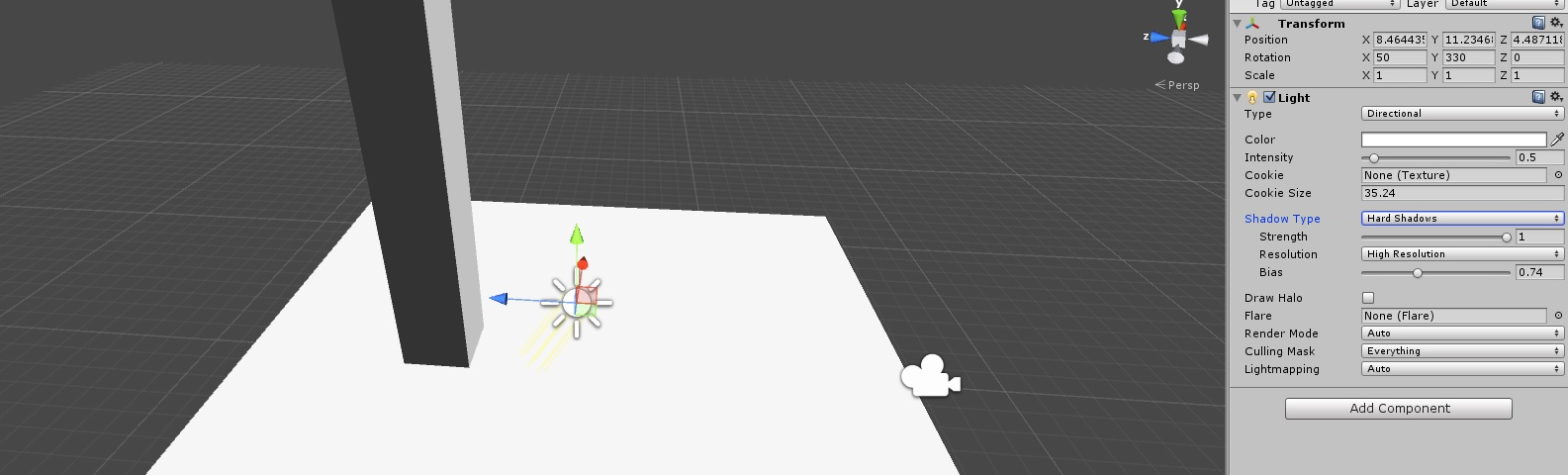
I don't think Android supports real time shadows. At least I think that's what I've read.
$$anonymous$$aybe this is relevant?
http://forums.ouya.tv/discussion/343/shadows
Waffles on about Tegra chips not supporting it, but Unity guys having found some solution. $$anonymous$$ay not be useful, just chewing gum/background research.
http://forum.unity3d.com/threads/realtime-shadows-in-android.118772/
Don't know if this one is outdated.
Answer by roslinpl · Oct 03, 2014 at 05:31 PM
Unity -> Edit -> Graphics Emulation -> "no emulation"
Works for me.
Regards.
Answer by tachyonix · Jul 30, 2014 at 11:06 AM
In Player Settings go to Settings for PC,Mac and Linux and in Other Settings uncheck Use Direct3D 11, you will get shadows for Android.
That fixed the editor, but when I create the apk, still does not show shadows. the weirdest part is that the same app casted shadows in the same phones, but after changing a small script the shadows dissapeared...
Answer by cpukiller · Jun 17, 2014 at 01:55 AM
I installed unity 4.5.1 and its the same.
I saw something diferent on the titlebar, its shows DX11 on DX9 i wonder why it is saying that as i am making android games, not windows.
I installed unity 4.3.4f1 and it works.
Does it not state "Android" in the title bar? You may need to switch platform.
I believe when it says that it's referring to the state in which the Editor is running. You can Force DX9 and OpenGL mode.
Answer by Hofmann · Jul 02, 2014 at 08:56 PM
I also had a problem and was enough for me to copy and replace the files from ProjectSettings from another project, like the demo project 2d Platforms
Your answer

Follow this Question
Related Questions
Improve unity shadows in android 1 Answer
Problem with Input.touchCount == 1 1 Answer
Real time shadows in a lightmapped scene (Android) 2 Answers
How do I make a double tap for android? 0 Answers
Problem with duplicated score! 1 Answer