- Home /
fbx import gives lighting on the wrong side despite correct normals
Hi all,
I have a somewhat complex model with several animations and with UV texturing which renders correctly in blender (normals pointing outwards), however when I export as FBX and drop into unity's project and then hierarchy, this model receives light on the wrong face! As in, the side facing the lights will remain dark, and the side away from the lights will be illuminated, no matter what you do with the lights or the model!
I created a new model and when imported into unity this one correctly receives light, so I'm excluding any stupid errors. I though there was a problem with the material in the first model, but exchanging the material with the one of the second model, the problem remains.
It is not a normals problem either, if I invert them, the model becomes "hollow" as it should, but the lighting issue remains!
Please help since it's driving me mad and I can't fix this model I've spent so much hours on.
Answer by roamcel · Jul 08, 2011 at 05:54 PM
I found out what was going on. The size of the model was too small for export, apparently. In fact, exporting to fbx blender would give me a message in regards to the size of the mesh (the scale was negative on all three axes), only that it does only display on console, which is normally hidden.
I solved the issue selecting the mesh and pressing CTRL A, and choosing to apply the rotation location and scaling, which were defaulted to 0 0 and 1. Of course I had to disable automatic animation keying first.
This also saved me. I had a character that I could see through and the light appeared on the wrong side of the model after I imported it to Unity.
Appear like I somehow also managed to get negative scaling while modeling it.
Blender 2.68: I selected the model in Object $$anonymous$$ode, pressed "CTRL+A" and selected apply scale from the popup window.
This. Sweet mercy. I've been trying to solve this for days. I never even scaled my model in blender, but applying the scale fixed it. Why? I don't know.
I had the exact same problem and this fixed it! Thanks!
Thanks for this! I was having this problem with 3DSmax exports co$$anonymous$$g out weird with certain meshes, and yeah it turned out their scale was crazy. Resetting the Transform/Scale fixed it.
Answer by OllyNicholson · Jul 08, 2011 at 12:09 PM
In Unity there are settings to over-ride normals and tangents which may help fix the issue
Select your object in the project view, then in the inspector try setting normals and tangents to calculate, Click apply, if this fails try tangents to none.
The final thing to try (it's difficult to asses the problem without seeing the model)
Duplicate all the faces of your model in Blender into a new object, assign a new material and delete the old model, weld any verts, make sure you have no double sided or duplicate faces, do another test render Export the FBX again. Reimport the FBX back into blender to make sure its what you expect and then Try the new FBX in Unity.
Your answer

Follow this Question
Related Questions
FBX model lit strangely in unity 0 Answers
How can a USDZ be imported? 2 Answers
Blender Mesh Import issue 9 Answers