- Home /
Answer by nemhard_unity · Jan 20, 2021 at 01:29 PM
rename the usdz extension to zip or rar and extract the usds and images folder from the usdz then use this in unity
https://blogs.unity3d.com/2019/03/28/pixars-universal-scene-description-for-unity-out-in-preview/
then select the material as preview so its not dark ,@BagBak
rename the usdz extension to zip or rar and extract the usds and images folder from the usdz then use this in unity
https://blogs.unity3d.com/2019/03/28/pixars-universal-scene-description-for-unity-out-in-preview/
then select the material as preview so its not dark
Answer by Aaron5489 · Jan 20, 2021 at 02:51 PM
Hi @BigBak, To import a new USDZ asset, select the Objects (+) button to access the built-in asset library. Then select the Import button at the top-right to add custom assets. Find and select Kick. usdz on your Desktop, then select Import to complete the process ,Hi @BagBak, To import a new USDZ asset, 1-select the Objects (+) button to access the built-in asset library. 2-Then select the Import button at the top-right to add custom assets. 3-Find and select Kick. usdz on your Desktop, 4-then select Import to complete the process. Additional resources: https://www.google.com/url?sa=t&source=web&rct=j&url=https://www.vectary.com/3d-modeling-news/usdz-converter-create-usdz-files-for-free-online-with-vectary/&ved=2ahUKEwiXucqP3KruAhVLhlwKHUeWCDAQFjADegQIChAE&usg=AOvVaw0zcs9GroHmBAoN9T6BQZ69
Your answer

Follow this Question
Related Questions
Importing Objects 1 Answer
"Max couldn't convert the max file to an FBX file!" error 1 Answer
Problems Importing from Maya to Unity 1 Answer
How can I fix or alleviate these animation warnings when importing my character? 0 Answers
Texture import settings, Default is "Crunched", but I must also tick override for iOS? 0 Answers