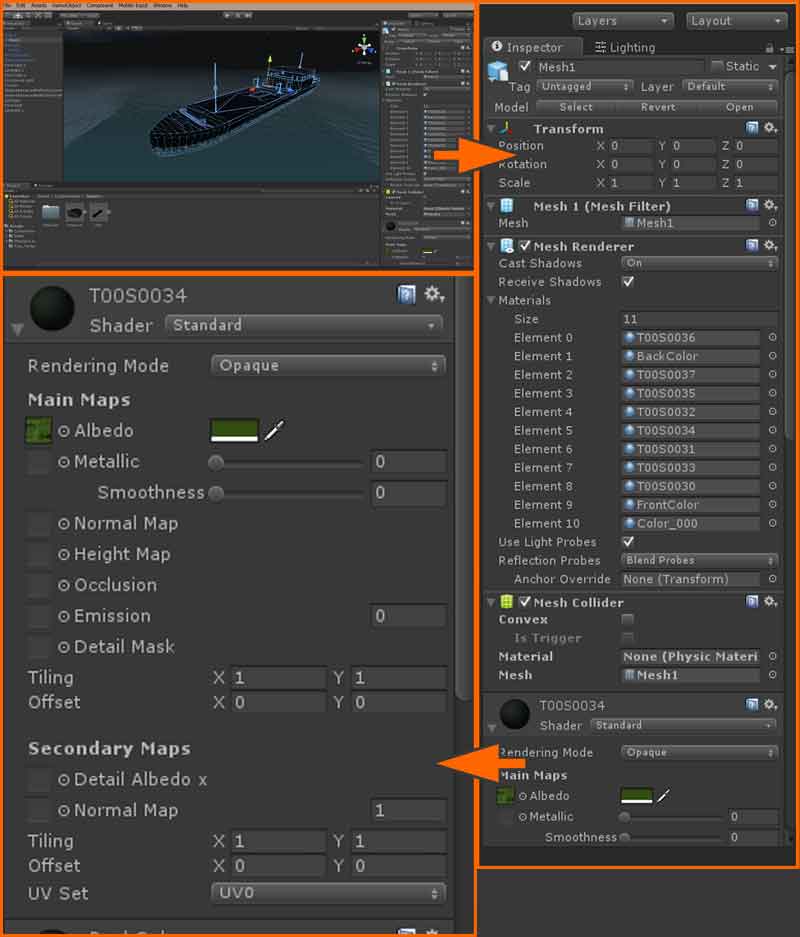- Home /
Why are my FBX models black?
I'm building my models in SketchUp and exporting as FBX. My previous build (a house) seems to be okay although it still has issues that I should probably address in a separate post. I'm not sure what, if anything, I did differently with the house. The model I'm working on right now is an old ruined cargo ship and even when I put an extremely bright spotlight over it it barely shows the lighting and where it does the textures are very hazey. I'm really getting stick of the issues I'm having with texturing and lighting and no one cares enough to give straight forward instructions to get me past this point without skipping over things they think are standard knowledge. In the picture below: 1. The model in Sketchup, 2. My FBX export settings (I've tried with and without triangulating all faces), 3. The model in Unity with all lighting and environment (skybox, fog) turned off, 4. The model in Unity with lighting and environment turned on including a very bright spotlight that is shining down on the middle of the model.
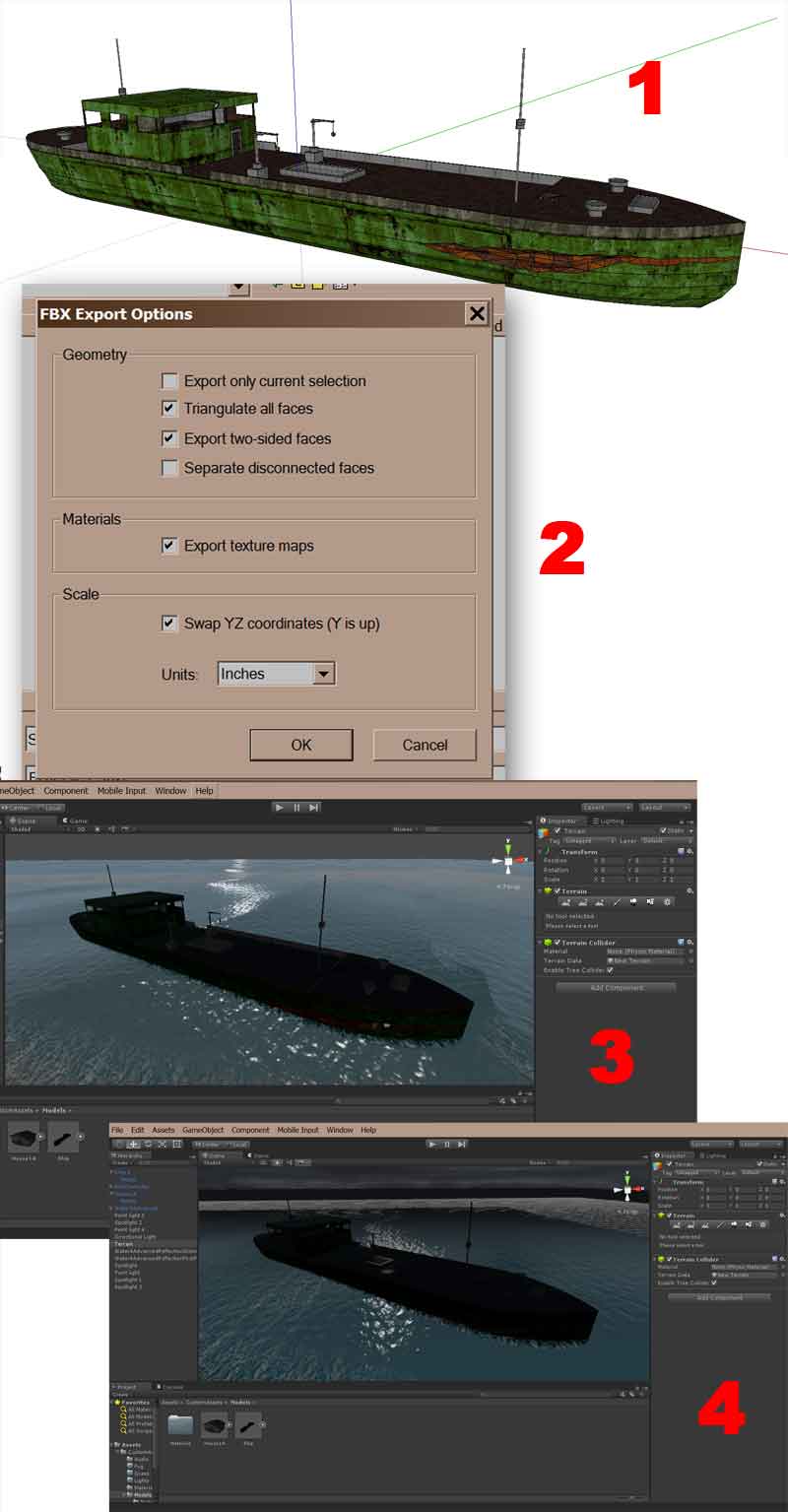
Answer by meat5000 · Jul 20, 2015 at 01:50 PM
No texture at all would mean that its not UV mapped. The texture is there but very dark so perhaps you have a dark emission in your Shader?
Did you change any colour properties or settings in Sketchup?
GameGuy says:
Maybe your Scene ambient color is to dark. You can change it under Edit>> Render Settings>> Ambient Light.
http://answers.unity3d.com/questions/38404/why-does-my-sketchup-pro-8-models-appear-dark-in-u.html
Another general consensus is : Switch off auto-lightmapping.
I know this is an older comment but man, thank you! This fixed my issue!
$$anonymous$$ost welcome. Glad I could finally help someone!
Answer by mdentonetc · Oct 06, 2017 at 09:23 PM
If anyone is having this issue exporting from 3DS Max, I was able to fix this issue by resetting the XForm on any models that had this issue.
Answer by OllyNicholson · Jul 20, 2015 at 01:01 PM
Hi - it would be useful to examine your material properties for anyone to help understand why your models textures are so dark. If you select one of the materials (or select the model and you'll see materials in the inspector) then screen grab that instead of the terrain inspector.
Your Albedo color tint is set to a rather dark green. Try setting it to white ins$$anonymous$$d. White means 'use the full brightness of the texture'. Using a dark tint also darkens the texture. If your texture was dark to begin with, this extra darkening could make it look black.
Answer by pezvolador · Jun 26, 2019 at 03:37 AM
Hi there, I had the same problem with 3ds max and found a solution. Not sure if it will work in your particular case, but here it goes:
I had a model that worked fine in unity until I rigged it, then it looked black. What caused this was that I applied a Smooth modifier after the Skin modifier. I solved it by:
Saving the Skin modifier info by clicking on "Save" at the Advanced tab.
Reset Xform / convert to editable poly / smooth modifier (needed in my case as I forgot to use it when the model was finished, before rigging)
Convert to edit poly again.
Appli skin and load the previously saved skin file.
That's all. Cheers!
Answer by alti · Mar 16 at 10:44 AM
unlike obj's, fbx's have to be unwrapped so make sure you did that; if your model doesn't have UV coordinates, unity won't know what to do with the fbx. I see you have materials in the example image, but if you're applying materials based on an ID system in sketchup or wherever, it doesn't make the model unwrapped.
Your answer