- Home /
Unity Crashes on startup
What can I do if Unity keeps crashing on me when I start it?
If you need more information on a subject than what is available, please ask in comments - not in answers (see how that makes little sense?).
Regarding your particular issue, please follow the three steps given by Nicolaj rather than turning this question into a bug report - wrong location.
i'm using Vista x64 and i had this problem too. upgrading to service pack 2 fixed the startup crash for me.
unity also crash at startup if you run your pc in 16-bit.
we have similar problem we our unity, even if no project has been set unity crash on startup and ask me to send the bug report to unity. i try to isolate the problem. its only happen with unity 3.3 and not for unity 3.1. i finaly find a way to solve the problem. our unity developer are set with dual screen and whenever i disable one of the screen unity start working again. i tried using different driver and different graphic card but same result happen.
so, what could cause unity to crash on a dual screen configuration?
Related answer: Probably badly. Best for the whole $$anonymous$$m to be on the same version.
Answer by duck · Jan 13, 2010 at 04:05 PM
By default, Unity always loads up the last project that you edited, but you can override this by holding down "Alt" while unity starts. Press and hold it quickly after launching unity, and you'll get an option to select a different project or start a new project.
If the problem is with the project, then this will help make unity usable for you again, although it doesn't much help find out what the actual problem is.
For that, try looking at the Editor.log file after unity crashes which can be found here:
- OS X
- ~/Library/Logs/Unity/
- Windows XP
- C:\Documents and Settings(current user)\Local Settings\temp\UnityWebPlayer\log
- Vista/Windows 7
- C:\Users(current user)\AppData\Local\Temp\Low\UnityWebPlayer\log
Excellent! Saved me a lot of frustration here! I inadvertently closed Unity whilst it was baking shadows and the temp folder caused it to not boot. Checked the log and bam! Thank you!
I was surprised, but the Editor.log did save my life there!
Answer by Nicolaj Schweitz · Jan 13, 2010 at 04:04 PM
Try starting Unity and immediately after double clicking the icon, press and hold Alt on your keyboard. This will start the "New Project Wizard" from where you can start a new project. By default, Unity opens the last project you've worked on, but there was a problem with this project, it might prevent Unity from opening. This is where you can use the Alt+DbClick method.
If this still does not help you, and you are on a windows box, you should check your DEP-settings. DEP is short for Data Execution Prevention (How to handle DEP in Windows Vista and in Windows 7) and, as the name implies, might prevent an application from running properly.
If you are running windows, this may be an issue with your drivers. Fire up DXDIAG (Start > Run > "DXDIAG") Some users have reported issues with DXDIAG hanging when it gets to Input. Uninstalling the HID drivers has helped resolve this issue for some users
In rare cases where Unity cannot start at all, Unity can be run in "compatibility mode" on Windows.
If you are still stuck, please contact Unity Support: support@unity3d.com or report a bug.
Answer by Jaap Kreijkamp · Jan 13, 2010 at 10:35 PM
The reason for crashing is probably a problem with the currently active scene (the one Unity will automatically reopen when Unity loads your project). Rename the scene file before starting Unity will open the project but with an empty scene.
Possibly the scene is beyond repair (until there's a bugfix for Unity that makes the scene stop crashing) but at least the rest of your project is workable again. You can now try reimport all assets (menu) save the project and reopen the offending scene if maybe problem is fixed automagically.
I'd try this first worked for me :D ty Jaap $$anonymous$$reijkamp
This helped me, I just openned another scene of the same project and worked, I don't lost anythung +1
Answer by VivienS · Feb 14, 2011 at 01:47 PM
I've found the solution to my crash-problem. It had nothing to do with the update to a new version or incompatibilities with older versions!
Actually (with the very quick help of the support), it turned out that Unity is not compatible with some settings of Airfoil (a program that I use for sending music from my PC to remote speakers).
After uninstalling Airfoil, everything went back to normal.
Wow - I would have never thought of that... BIG thanks to the Unity support! <3
Answer by kissofdeath · Apr 09, 2011 at 02:21 AM
In case any Mac OS users land here with the same problem, i.e., "Unity crashes immediately on startup", please try the following.
It requires the root password.
From the terminal:
sudo su
Then run:
/Applications/Unity/Unity.app/Contents/MacOS/Unity
If it says it requires read and write permissions, allow it. It will then go on to import the bootcamp assets and start Unity without crashing.
If not, please contact support@unity3d.com
Your answer

Follow this Question
Related Questions
Error: Default Scene Not Set - Please Run Wizard 1 Answer
I'm experiencing constant crashes when the multiple game windows are open. 0 Answers
I can't use google admob ads 1 Answer
Unity 3d crashes on launch. 2 Answers
Unity Crashes On Startup 1 Answer