- Home /
Unity 3d crashes on launch.
Running Unity 2.6.1 pro (trial) for Mac OS X.
Hi so before today Unity was running excellent!
However, I tried to import a folder into assets in an currently open scene by dragging and dropping, the folder contains some scene's, some textures, in fact the folder was:
http://yogware.bluegillstudios.com/RTTNormalMaps2.zip
Unity gave an error sorry I really should have screen printed it, ah well hindsight.
To the best of my memory an error/dialog box popped up, waring me of too many instances of... had a long list, the one I think I can remember is monoShader, would that make sense?
Then unity crashed and I submitted a bug report.
Went to reopen Unity again, crashes before it's launched... tried a couple more times, same issue.
Rebooted, Try again. Fail again. Fail better.
Any ideas? I could re-install but it's a trial...
If you want any more information please ask, in fact if somebody has an idea where the bug report is generated before it's sent, I could post that.
Thanks
Answer by Bampf · Sep 17, 2010 at 04:03 PM
It's trying to reopen the corrupted project each time.
Under Windows, hold down the Alt key right after you start Unity running. It should give you a dialog box asking you which project to open. (Option key on the Mac.)
Or, if you have a non-corrupted project on disk already, try double-clicking on one of its scene files to tell Unity to open that instead.
Answer by kissofdeath · Apr 09, 2011 at 02:29 AM
In case any Mac OS users land here with the same problem, i.e., "Unity crashes immediately on startup", please try the following.
It requires the root password.
From the terminal:
sudo su
[type your password here]
Then run:
/Applications/Unity/Unity.app/Contents/MacOS/Unity
If it says it requires read and write permissions, allow it. It will then go on to import the bootcamp assets and start Unity without crashing.
The reason apparently has something to do with the new project being created at /var/root and the user not having permissions to access the directory.
If not, please contact support@unity3d.com Cheers, Raja
Your answer

Follow this Question
Related Questions
errors when launching unity player... 1 Answer
Unity Crashes on startup 19 Answers
Access Violation (0xc0000005) 0 Answers
Unity crashes from materials 1 Answer
Why does Unity crash with this code ? 2 Answers