- Home /
Fill Slider slowly to a given value.
Hi...! I am using a slider in way a that a object catches another object and its according to value of other object my slider value changes accordingly. when slider value changes its handler goes directly to that value. I want to go slowly like its filling up, like we fill a water of glass in real life. Any Ideas how can I do it?
Sorry for bad English. Thanks in advance. :)
Answer by Jessespike · Aug 17, 2016 at 05:41 PM
SliderFill.cs
using UnityEngine;
using System.Collections;
using UnityEngine.UI;
[RequireComponent(typeof(Slider))]
public class SliderFill : MonoBehaviour {
public float fillSpeed = 1.0f;
private Slider slider;
private RectTransform fillRect;
private float targetValue = 0f;
private float curValue = 0f;
void Awake () {
slider = GetComponent<Slider>();
//Adds a listener to the main slider and invokes a method when the value changes.
slider.onValueChanged.AddListener (delegate {ValueChange ();});
fillRect = slider.fillRect;
targetValue = curValue = slider.value;
}
// Invoked when the value of the slider changes.
public void ValueChange()
{
targetValue = slider.value;
}
// Update is called once per frame
void Update () {
curValue = Mathf.MoveTowards(curValue, targetValue, Time.deltaTime * fillSpeed);
Vector2 fillAnchor = fillRect.anchorMax;
fillAnchor.x = Mathf.Clamp01(curValue/slider.maxValue);
fillRect.anchorMax = fillAnchor;
}
}
Things can be changed for different effect. For example, Mathf.MoveTowards to Mathf.Lerp will make the fill update less linear.
Hi, Im using your script to show the stats for the different characters of my game. It works perfectly but for one thing: In the exact frame you change the value it flickers to the desired value and then slowly changes the value. So is there a way to avoid this first frame flick?
Answer by Voyder_Rozann · Feb 24, 2017 at 12:49 PM
You can do 'Mathf.Lerp'
There's a example :
public class Example : MonoBehaviour
{
public float thedamage;
public float variable;
public float actualvariable;
private void Start()
{
// Both of theses floats have to be the same!
variable = 5f;
actualvariable = 5f;
// Example damage
thedamage = 1;
}
void DamageExample()
{
actualvariable -= thedamage;
}
private void Update()
{
variable = Mathf.Lerp(variable, actualvariable, 4 * Time.deltaTime);
// And you can ajust the speed by changing the '4' number !
}
}
Your answer