- Home /
GUI textures - hide other guitextures/ objects
I'm looking for an alternative way to hide/show objects then going onto another scene. I'm looking to run this on mobile/touch screen platforms so I think I'm looking at input.touches/ input.gettouch ?
When I was using buttons to take you to another scene the loading times weren't very good so now I just want to show/hide.
the layout - 4 buttons on the bottom of the screen with the rest of the screen doing what ever. When you press a button at the bottom of the screen a window/plane/GUI Texture pops up in the main area on the pop up you have a button saying close, which just hides it from view.
While writing this I just thought I'd need an if statement so if one window is open and another button at the bottom of the screen gets clicked, the current view hides and shows the new window?
Would appreciate any support thanks.
My previous code to load a new scene was.... ( If there are any suggestions in improving the performance of swapping scene please let me know too! )
using UnityEngine;
using System.Collections;
public class LoadLevel : MonoBehaviour {
// Use this for initialization
void Update ()
{
//Is there a touch on screen?
if(Input.touches.Length <= 0)
{
//if no touches then execute this code
}
else // if there is a touch
{
//look through all the touches on screen
for(int i = 0; i <Input.touchCount; i++)
{
//executes this code for current touch (i) on screen
if (this.guiTexture.HitTest(Input.GetTouch(i).position))
{
//if current touch hits GUI Texture execute this code
if(Input.GetTouch (i).phase == TouchPhase.Began)
{
//Insert what I want the button to do here
Debug.Log (this.name + "button has been pressed");
Application.LoadLevel(1);
}
}
}
}
}
}
Your answer

Follow this Question
Related Questions
iOS LocalNotifications Not Changable 0 Answers
Minecraft styled death? 2 Answers
Game Runs Horribly Slow On iPad? 3 Answers
My compiler Monodevelop doesn't build. 1 Answer
Help Trying to translate cs to js problem with one block of code 2 Answers