- Home /
Why realtime and lightmapping results so different?
I'm just learning lightmapping right now and I notice there are so many options to change the baking results as compared to the realtime results, such as skylight, bounce, etc. With so many settings, the result is that I always get a different result from baking than realtime lights and shadows. Is there anything that I can do to get exactly the same results from baking as from realtime lighting?
There's no magic button i'm afraid. It's just careful tweaking and getting the various options just right one at a time. Since you are new to baking maps i'd suggest that you change one setting at a time because if you change too many things at once and then bake and get something right, you may not know what fixed what. It's just the way things work. Since they are not real time, you have the capability to add some stuff that would normally be too taxing for entry level GPUs into a map. If you want, you can go all out on real time lighting with DX11 lights and what not, but it would take more resources.
Thanks for the reply. I figured there would be no magic button. But if someone experienced with this shit could tell me the options which make major impact.
$$anonymous$$an, I've been struggling with that for weeks too. It would be awesome to have a tutorial or a live training session on lightmaps.
Answer by screenname_taken · Aug 07, 2014 at 08:37 AM
Well, i don't know exactly what you need, but on the "Objects" panel, when you click on a static object you get a "scale" option. That number is how much of an area will the object take in the shadow map. if you have 1, it'll take 1 to 1 and well that's too much. You can click on show resolution to see the size in real time in the viewport. (Usually i put something around 0.1 ~ 0.2 and is enough)
Over at "bake", if you want a baked object to also receive and cast real time shadows as well, you should use Dual Lightmaps as the mode (and forward rendering).
Bounces, you can use that to transfer color to static objects close by.
Ambient Occlusion is that effect that things are darker where walls intersect because basically that area should receive less ambient light. Max distance is the distance that the engine will take into account when measuring a point on how much it is occluded. The lower the number the closest the geometry needs to be. (if you have it at say 0.3, the geometry that will affect the calculations can't be farther than that or it won't be considered.)
Contrast is just that. Contrast.
Well I did know most of what u said. What I basically want is to know, what all options should be disabled or set to a particular value to have the end result look just like it did before baking. I mean right now when I bake, it ends up looking, darker or lighter or the objects having weird shadows or weird colors on them, etc.
That has to do with the light that is being baked, not the settings in the panel i think. For example in my scene i have 2 lights. One that is realtime only with no shadows that light's up moving objects or objects that shouldn't be baked, and a second one that is only used for baking. Those two have different intensities to get the same look. I'm sure there is a better or more "proper" way that i'm not aware of.
Your answer

Follow this Question
Related Questions
Unity - Stuck in Build 7/11 Light Transport - 1 Job 13 Answers
Why are meshes taking either the realtime or lightmapped light? 0 Answers
Progressive GPU switches to Progressive CPU 2019.2 2 Answers
Problem with scene lighting/bake 2 Answers
Realtime point light count (Pixel Light Count) issue 0 Answers