- Home /
Unity - Stuck in Build 7/11 Light Transport - 1 Job
So I have been trying to build my class project so I could take a video of it and the light transport is stuck at 7/11 Light Transport - 1 Job and has been that way since 2:00AM. Now here we are 7 hours later... The editor is not frozen just the build. This happened before but I just cancelled the build. Current Version 5.1, but also happened with the previous version. 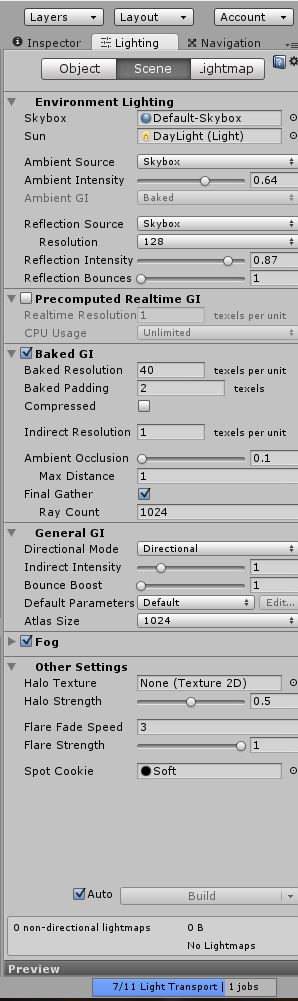
Same issue here, looking at a bake that was stuck at "7/11 Light Transport | 121 jobs" for a while, like an hour. (Baked resolution is at 25 texels and indirect is at 5, so I thought it would go pretty quick.) Though just as I was writing this the number of jobs started ticking down, and is at 115 now.
This is a warehouse scene, so a decent-sized open space with lots of windows, and some simple backdrop warehouses outside the windows. No big terrain, and I set the "Scale In Lightmap" on the distant stuff to be 0.1 thinking that might speed things up.
Had at one point Final Gather checked, but I unchecked it thinking it might also speed things up.
And suggestions to make this a little less tortuous a process would be most welcome!
Version 5.2, same thing is happening. 7/11 Light Transport | 1 Jobs take like forever, while the scene is very simplistic.
its mostly to high res or something is wrong configured with the static parameters
This is a bit over a year old. Not sure how things change in 5.4 with the new enlighten... but if you're stuck at 7/11 I find it is generally because you have one mesh that is too long. If you have a large plane you are using to block or bounce light, try taking it off static.
I know this isn't really a fix, but if you're not bothered about having the global illu$$anonymous$$ation effects and just need the basic lighting built then you can disable Baked GI as well as the Realtime GI
lightmap res is also ultra high, start with something like 8. and some static object have a message when they are to large o the lightmap. 7/11 is alway intensive. Check on the scene viewport Baked Lightmap it shows you all the checkerboards and baked maps in preview.
Answer by Electric Fountain Studios · Jun 12, 2015 at 09:48 AM
Hello LT, I understand you are having issues with the illumination system in Unity 5.1. I have been struggling with the same issue when I ported our projects to the new Unity 5.1. The issue was later resolved when we decided to uncheck the "Static" radio button on all scene objects. It could be some Graphics Device issue with Unity, or perhaps our scene was too complex with too many draw calls. Either way, if that does not help, try lowering the graphics settings in the "Lighting" Panel to a lower resolution or try disabling "Baked GI" in Lighting > Scene > Baked GI. Cheers!
Joshua Buist @ Electric Fountain
Answer by BloodFox__88 · Aug 09, 2015 at 05:03 AM
I am having same problem...it gets stuck on 7/11 Light Transport, I am using 5.1.2f1 personal. Verified that the build does not get stuck if you toggle everything to non-static, but when there is no static objects it does not build anything. i then started to set needed objects to static. I hit a offender but I cant figure out why. I wrote a bug.
Any updates on the bug report?
Same issue here after setting a bunch of scene objects to Static. (5.2.0f3)
Answer by lodendsg · Aug 26, 2015 at 12:58 AM
Had a similar issue in my space scene getting stuck on 7/11 Light Transport when I added a large space station. I noted that if I scaled the station down the job didn't stick.
This is workable for us as we use a 'space' scale anyway to deal with float size limitations .., distances and sizes are just to big for 1 = 1m so we have scaled space by 0.01 for our purposes and that seems to do the trick.
This was the problem, I had some huge background mountain meshes. Just disabled them and restarted the generation. it went through. Thanks!!
Answer by Nattygolden · Nov 09, 2016 at 03:06 PM
Removing baked GI made it go from taking between 5 minutes and not finishing to being done in less than a second for me.
Answer by pachermann · Jan 27, 2017 at 06:29 PM
iam stuck at same place with unity 5.5.1f1
found this post: https://forum.unity3d.com/threads/light-transport-problem-with-large-objects.310405/
best, pascal
guys i had the Issue with unity version 5.5.1f1
then i made fallback to unity v 5.4.4f1 and its gone it works very well...
But if u updated your scene well be broken... $$anonymous$$e had to be resettup from start.
Your answer