- Home /
Some textures on iOS build are black?!?!?!
Hi there,
I have a weird problem... my game renders fine on PC/Mac but when I build for iOS (simulator AND hardware), some of the textures come out black. It's only a couple of textures, and the settings for these are the same as the other textures in the game...
I looked around on here for this problem but all I could find was that it would be using the incorrect shaders... I am just using standard diffuse... I tried mobile diffuse too, no luck. There are no shadows or anything like that enabled in the project, so what could I be missing?
All textures are mapped to simple two tri planes as it's a 2D game.
Cheers!
Answer by POLYGAMe · Jul 12, 2012 at 03:39 AM
Ah ha! It turns out that the quads that had the black textures were set to size zero on the Z axis... this doesn't seem to matter for Mac/PC, but seems to for iOS!!! All night trying to fix it and that's all it was! Hopefully this helps others...
Can you clarify what "size zero on the Z axis means"? Thanks!
Answer by jorg · Jan 09, 2013 at 11:31 PM
I have the same problem, could you please explain the solution.
Thanks !
Try setting the scale of your object to more than 0 on the z axis. Also, please don't use answers to ask questions ;-)
Answer by obbe · Jan 26, 2019 at 05:22 PM
Also; Check out your texture size. I had a similar thing happening. (A particular texture sometimes showed up black on iPad but was fine in editor). It turned out the size was weird. (1600x1019 in my case). Fixing the size fixed the problem.
Your answer

Follow this Question
Related Questions
Cartoon Shader FX 1 Answer
Textures sizes Web/PC vs iOS. 1 Answer
Lights and Textures disappear upon iOS export 0 Answers
Best way to handle loading textures based on device? 0 Answers