- Home /
How can i use a script to automatic place invisible walls around the terrain edges ?
For now i did it on my own. Created 4 empty gameobjects added box collider to each one of them and then dragged them with the mouse to the terrain edges. But they are not in the exactly places i mean not exactly touching the edges of the terrain.
Is there a way to calculate with a script and find the edges of the terrain positions and place the walls automatic to fit each edge ?
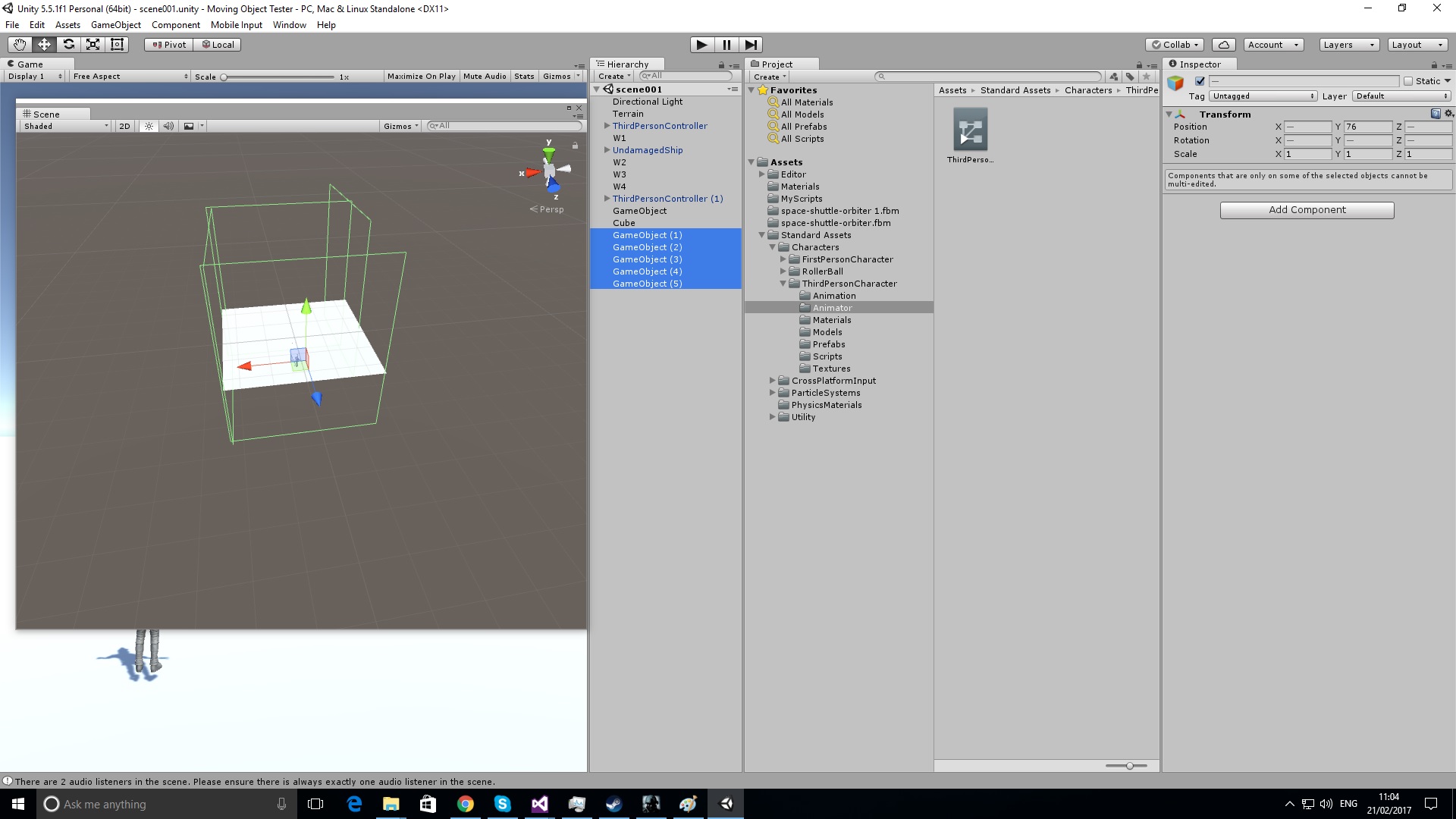
You can easily create empty game objects via code, add colliders, define the space of the collider, and define its location. Basically everything you just did, but in code. That should be easy for you if you are familiar with C# and Unitys API. As far as the terrain size goes, you can reference the terrain object, and the terrain data contains the information about the terrain.
Answer by Patxiku · Feb 21, 2017 at 02:29 PM
You could either use the V key to align the GameObjects to the terrain in the editor mode or try instatiating new GameObjects based on the terrain position and length in runtime. I've created a simple script that will do it, the terrain doesn't need to have same width and length to make this work:
public class TerrainBorderGenerator : MonoBehaviour {
//Attach this script to the terrain containing GameObject
void Start () {
//Get the terrain position and size
Vector3 terrainPosition = transform.position;
Vector3 terrainSize = GetComponent<Terrain>().terrainData.size;
//Call the insantiating function
InstantiateEdgeWidthBorders(terrainPosition, terrainSize);
InstantiateEdgeLengthBorders(terrainPosition, terrainSize);
}
//Since our borders size will be the same, we divide the borders in two cases: Width and Length
private void InstantiateEdgeWidthBorders(Vector3 terrainPosition, Vector3 terrainSize){
//We calculate the width offset for our borders
//Since our left border will be in the same position as the terrain X position, we only need to calculate the right border offset
float zOffset = terrainSize.z;
//We also need to calculate the X offset of the terrain (wich is the half of it size) to center the borders to the terrain
float xOffset = terrainSize.x / 2;
//Since Width borders share same scale...
for (int i = 0; i < 2; i++){
GameObject border = GameObject.CreatePrimitive(PrimitiveType.Cube);
//As we don't care of the length, we assign 1 in the Z scale
border.transform.localScale = new Vector3(terrainSize.x,terrainSize.y,1);
//Now we need to calculate the position of our borders based on our terrain position , we will asume that i = 0 is the left border and i = 1 the right one
if (i == 0)
border.transform.position = new Vector3(terrainPosition.x + xOffset, terrainPosition.y, terrainPosition.z);
else
border.transform.position = new Vector3(terrainPosition.x + xOffset, terrainPosition.y, terrainPosition.z + zOffset);
//We disable our mesh renderer
DisableMeshRenderer(border);
//For clean scene purposes, we will make our borders childs of the terrain and assign them a clear name
border.transform.name = "Width Border " + (i + 1);
border.transform.parent = transform;
}
}
//Same procedure goes for the length borders
private void InstantiateEdgeLengthBorders(Vector3 terrainPosition, Vector3 terrainSize){
//Since we are looking for length, we need to change these offsets
float xOffset = terrainSize.x;
float zOffset = terrainSize.z / 2;
for (int i = 0; i < 2; i++)
{
GameObject border = GameObject.CreatePrimitive(PrimitiveType.Cube);
//We don't care about the width, so we assign 1 into the X axis
border.transform.localScale = new Vector3(1, terrainSize.y, terrainSize.z);
if (i == 0)
border.transform.position = new Vector3(terrainPosition.x, terrainPosition.y, terrainPosition.z + zOffset);
else
border.transform.position = new Vector3(terrainPosition.x + xOffset, terrainPosition.y, terrainPosition.z + zOffset);
DisableMeshRenderer(border);
border.transform.name = "Length Border " + (i + 1);
border.transform.parent = transform;
}
}
//We don't want our borders to be seen, do we?
private void DisableMeshRenderer(GameObject border){
border.GetComponent<MeshRenderer>().enabled = false;
}
}
Your answer

Follow this Question
Related Questions
The script doesn't work correctly 0 Answers
How do I build up speed while wallrunning? 1 Answer
(PLEASE HELP) hi guys! i have a problem with my Score text 1 Answer
Saving objects through scenes 2 Answers