- Home /
need help with []
hello all i was making a weapon selection script and the old way i was making it was taking to long cause i had to get inside the script and add new slots and textures and all that stuff and then i started to wonder if there was a way to make its easy to set up out side the script so i started looking around and i found out what Does
var atexture : Texture[];
so i was wondering if there was a way to make this script work out
var style : GUIStyle;
var MeshesInt : int = 0; var MeshesStrings : MeshRenderer[];
var TexturesInt : int = 0; var TexturesStrings : Texture[];
var toolbarInt : int = 0; var toolbarStrings : String[] = ["Assault Rifles", "Light Machine", "ToolbaSniper Rifles", "Sub Machine"];
private var windowRect : Rect = Rect (20, 20, 409, 570);
function OnGUI () {
GUI.skin.window = style; windowRect = GUI.Window (0, windowRect, DoMyWindow, "Primary Wepons"); }
function DoMyWindow (windowID : int)
{
toolbarInt = GUI.Toolbar (Rect (25, 25, 360, 30), toolbarInt, toolbarStrings);
if(toolbarInt == 0)
{
if (GUI.Button (Rect(170, 80, 200, 100), "Textuerhere"))
{
}
if (GUI.Button (Rect(170, 185, 200, 100), "Textuerhere"))
{
}
}
}
but i dont no how to make the mesh and textures do what the toolbar does
toolbarInt = GUI.Toolbar (Rect (25, 25, 360, 30), toolbarInt, toolbarStrings);
sorry if its hard to understand what im trying to do iv just been working on this script for about 2 days striate and it getting annoying so please help thanks :)
Could you give a picture or a link to an example of type of gun selection. I can't visualize what it will look like. A better explanation of what you are trying to do would be very helpful. :)
Answer by BlackGecko · Apr 11, 2011 at 12:51 PM
It's a little hard to understand what are you asking (try to write better, for example: iv isn't correct but I've is correct). Correct the errors and maybe someone will be able to help you.
Your answer

Follow this Question
Related Questions
How to add gameobject inside of an array? 0 Answers
Select/attack closest target array 1 Answer
Selecting One Piece, Moving to Selected Area 1 Answer
Array simple problem 1 Answer