Question by
corzokidmcv · Dec 25, 2018 at 05:28 PM ·
scripting problemscripting beginnerscriptingbasicsscriptableobject
How can I temporary increase the size of an object?
Hello, so I am new to unity and I'm just messing around with code to try and learn. I have a game object that and I would like to increase it's size for example 5 seconds and return to the default size again.
using System.Collections;
using System.Collections.Generic;
using UnityEngine;
public class Player : MonoBehaviour {
public float speed = 5f;
// Use this for initialization
void Start () {
}
// Update is called once per frame
void Update () {
if (Input.GetKeyDown("s"))
transform.localScale = new Vector3(5, 5, 5);
}
}
and after 5 seconds i would like it to return to scale of 1,1,1 How would I do this? I'm guessing i use time.deltatime?
Comment
Best Answer
Answer by Hellium · Dec 25, 2018 at 06:46 PM
using System.Collections;
using System.Collections.Generic;
using UnityEngine;
public class Player : MonoBehaviour
{
public float growDuration = 5;
private float growTime;
private bool grown ;
void Update ()
{
if( Input.GetKeyDown( KeyCode.S ) )
{
transform.localScale = Vector3.one * 5 ;
growTime = Time.time;
grown = true;
}
if( grown && Time.time - growTime > growDuration )
{
transform.localScale = Vector3.one ;
grown = false;
}
}
}
Answer by Vega4Life · Dec 25, 2018 at 06:44 PM
Here is an example using a coroutine
using UnityEngine;
using System.Collections;
public class SizeTimer : MonoBehaviour
{
[SerializeField] float scaleResetTime = 5f;
bool isScaled;
void Update()
{
if (isScaled == false && Input.GetKeyDown(KeyCode.S))
{
transform.localScale = new Vector3(5f, 5f, 5f);
StartCoroutine(ResetTime(scaleResetTime));
}
}
IEnumerator ResetTime(float wait)
{
isScaled = true;
yield return new WaitForSeconds(wait);
transform.localScale = Vector3.one;
isScaled = false;
}
}
Your answer