- Home /
how to keep an animated object from moving to 0.0.0
i have an animated object but when i import it into the world it automaticly move back to 0.0.0 i have tried to make it a child of an empty object but it still moves away form it's place. how do i keep it form doing that?
There must be one or more keyframes at the start of its animation sequence forcing the object to move to (0,0,0).
There is some scripting you could do, but I recommend just re-editing your original animation sequence and erasing those first few keyframes. Then import your animation clip back into Unity and you should be good to go! I'm not great with animations (I've barely ever used them), but I think that's all you can do.
Hope this helps, $$anonymous$$lep
Your answer

Follow this Question
Related Questions
Animate an object to a new position... 1 Answer
Move object in front of another 1 Answer
Decrease distance between 2 objects 3 Answers
How to move an object in world with script 1 Answer
Vector3.Lerp 1 Answer