- Home /
hiding behind an invisible object, shader
Hi, what I want to do is create an invisible plane that hides certain objects. But other objects are still supposed to be seen. I looked into this http://wiki.unity3d.com/index.php?title=DepthMask
but I do not know much about shaders. So please could you either tell me what to do in simple steps or lead me to a tutorial where I can learn about shaders and RenderQueues and what they do.
I might be asking for a lot but I really am helpless here. Thanks.
Answer by jann1 · Jun 15, 2014 at 05:50 PM
Allright I did it! I used the DepthMask and two cameras and the sorting layers and now it works the way I want it. Anyway thanks PouletFrit, Im sure thos tuts will come in handy another time.
Hey, i'm trying to achieve the same thing here. Could you please describe how you did it in more details? Also is this for 2d or 3d objects? Thanks a lot!
Why not use the stencil buffer? https://alastaira.wordpress.com/2014/12/27/using-the-stencil-buffer-in-unity-free/
Thanks so much tanoshimi, i didn't know about it, so cool! Thanks again for your reply!
Your answer

Follow this Question
Related Questions
Rewrite simple alphamask fixed function shader to surface or cg shader 2 Answers
Sprite masking 3 Answers
Can you specify what the DepthShader masks? 0 Answers
Gradient over multiple tiled objects 1 Answer
Masking shader with alpha Color 1 Answer