- Home /
Object reference not set to an instance of an object
Hey, wenn ich versuche meinen Charakter zum schießen zu bringen (Linksklick) kommt diese Fehlermeldung:
PersonScript.shoot () (at Assets/BAUWERKE/Scipts/javascript/PersonScript.js:31) PersonScript.Update () (at Assets/BAUWERKE/Scipts/javascript/PersonScript.js:24) Ich hoffe es kann mir jemand helfen :)NullReferenceException: Object reference not set to an instance of an object
class PersonScriptShooting {
var projectile : Rigidbody;
public var damage = 5;
private var go : GameObject;
var Spawnpoint : GameObject;
}
var launchProjectile : PersonScriptShooting = PersonScriptShooting();
// Oben Klassendeklarationen, möglichst viel in ganze Klassen zusammenfassen.
//
// Unten der normale Code.
function Start()
{
}
function Update()
{
shoot();
}
function shoot()
{
if(Input.GetButtonDown("Fire1"))
{
go = Instantiate(launchProjectile.projectile.gameObject, launchProjectile.Spawnpoint.position, launchProjectile.Spawnpoint.Rotation);
var RichtungsVektor : Vector3 = Vector3(launchProjectile.Spawnpoint.position.x,launchProjectile.Spawnpoint.position.y,launchProjectile.Spawnpoint.position.z);
var elevation : Vector3 = Quaternion.Euler(RichtungsVektor) * transform.forward;
new go.rigidbody.AddForce(elevation * 10);
}
}
When you ask a question make sure to use a language that only few may understand. Apart from that, your script looks kinda weird...
your comment is mixed up between "when you ask a question make sure to use a language that everyone can understand" and "when you ask a question make sure not to use a language that only few may understand" :)
Answer by Skullwing · Feb 14, 2013 at 02:15 AM
Problem solved:
class PersonScriptShooting {
var projectile : GameObject;
var spawnpoint : Transform;
var camera : Transform;
}
var launchProjectile : PersonScriptShooting = PersonScriptShooting();
function Update()
{
shoot();
}
function shoot()
{
if(Input.GetButtonDown("Fire1"))
{
var spawn : Vector3 = Vector3(launchProjectile.spawnpoint.position.x,launchProjectile.spawnpoint.position.y,launchProjectile.spawnpoint.position.z);
var clone : GameObject = Instantiate(launchProjectile.projectile,spawn,launchProjectile.camera.rotation);
clone.rigidbody.AddForce((spawn - Vector3(launchProjectile.camera.position.x,launchProjectile.camera.position.y,launchProjectile.camera.position.z)) * 50, ForceMode.Impulse);
}
}
Answer by antx · Feb 09, 2013 at 05:03 PM
Hast du Spawnpoint initialisiert? Du hast da ein GameObject namens Spawnpoint deklariert aber das alleine reicht nicht. Da muss dann auch ein GameObject zugewiesen sein. Schau mal ob Spawnpoint im Inspector auftaucht (kenn mich mit JavaScript nicht aus...). Wenn ja, weise dort ein entsprechendes GameObject zu.
in english: Spawnpoint needs to be initialized.
ich hab ein leeres Object namens Spawnpoint an die $$anonymous$$aincamera gehängt und das Script an den First Person Controller.
he is saying "Have you made a spawnpoint? you've declared a gameobject called spawnpoint but that isn't correct. So you must create a gameobject. Look at the spawnpoint in the inspector(I don't understand javascript)"
because i learn german in school :)
Answer by Slev · Feb 09, 2013 at 07:42 PM
I don't speak the language here, but... When you use instantiate it will often instantiate a type that is not a GameObject. For instance, in this case it may be that it's instantiating as a generic Object. Just track through all your codes and see what it could be instantiated as.
You can also use Instantiate(...) as GameObject, to attempt a better typecast.
Hmm... you may want to recast the holding variable as a generic Object then, or try instantiating another way.
Your answer