- Home /
Bluring sprites without editing images directly
Hello,
My 2D platformer contains five layers of backgrounds, I am wondering how to blur each layer without editing the images in Photoshop (resulting in many variations of the same image), hoping this effect will add to the depth and aesthetics of each level.
I would like to blur each layer a different amount (each layer is comprised of more than one individual image), for example the furthest layer from the camera 70% blue, 2nd furthest 60% and so on.
Is this achievable through Shader Graphs? Or is it possible to create a transparent image and blur that at different levels and apply this to each layer?
Any help would be greatly appreciated!
Blurs can be a bit "expensive" particularly if you have to do them five times stacked.
I'd consider blurring the texture into "new" textures if you can afford the memory, during startup. Or maybe even using mip-mapped versions of them.
$$anonymous$$IP level can be accessed in shader graph's sampling IIRC. Also there's various techniques for blurring results, basically multi-sampling around the pixel UV with some offsets and averaging them out, resulting in many sample-reads per pixel. (again, a slow-ish thing).
2 cents.
Your answer

Follow this Question
Related Questions
box collider 2d are not touching! please help!,box Collider 2d are not touching 0 Answers
How can I add parallax to background sprites which are being instantiated only in play mode. 1 Answer
How to sync animation if animation should be use with specially object 0 Answers
Instantiate a GameObject with a specific Z rotation 2 Answers
My 2D Player Can't Move (2d Photon Game) :(,My Player Don't Move (2d Character Controller 0 Answers