- Home /
Seeing through mesh
First of all, hello. I started using Unity 3D for a couple of days and I already ran into a problem. As a short version of the story, a couple of friends and I started doing a game. We got our 3D models and all, but we have a little problem. The walls in our room are transparent when you look at them from one side... For example, from the inside the walls look solid, but from the outside they are totally transparent. The walls were created in C4D from planes and exported as FBX. The reason they were created from planes is because we tried keeping the poly level to a minimum. We can't really create the walls from a simple cube because there will be windows, the boolean function adds too many poligons to the model and creating a wall in 4 cubes (2 on the sides, one under the window and one over the window) is not really the best option. Initially we thought it was because of the ingame camera (z fighting) but the same problem occurs in the Unity Scene preview as well, no matter if the game is started or not. Any help is appreciated! Thank you in advance!
Answer by podperson · Oct 29, 2012 at 12:58 AM
In realtime 3d engines polygons only have one side and are invisible from the other side. If you want to build a solid wall you need to give it two sides (or six if you think of the wall as a squashed cube). This is a simple fact of life in realtime 3d.
The "winding order" of the vertices that form a polygon determine the "front" (visible) side of the polygon, typically this is the side from which the vertices go around the polygon in anticlockwise order ("right hand rule -- imagine your fist is resting on the plane with the thumb sticking up, then your fingers are curled around in an anti-clockwise direction).
Your answer