The question is answered, right answer was accepted
My Character can walk on top of objects, but walks right through them
Bit of a weird dilemma, my character has a rigidbody using gravity and a capsule collider( not set to IsTrigger ), my character can walk up ramps and on tops of objects, collision works fine, but he can walk straight through the side of objects and no collision occurs.
Any advice would be really grateful and I'm sorry if this description isn't very clear
Thankyou in Advance
Two possibilities I think : 1 - You forget to add a collider and a rigibody (same dimension as your character) to the side objects (that might happen, even to the bests ;) ) 2 - Your character is moving so fast that the collision is ignored. For exemple, if my ball is going at 500 unit speeds per frame, and my wall is 1 unit large, my ball might go through the wall even if the colliders are presents.
Answer by Salanyel · Dec 18, 2015 at 01:30 PM
Two possibilities I think :
1 - You forget to add a collider and a rigibody (same dimension as your character) to the side objects (that might happen, even to the bests ;) )
2 - Your character is moving so fast that the collision is ignored. For exemple, if my ball is going at 500 unit speeds per frame, and my wall is 1 unit large, my ball might go through the wall even if the colliders are presents.
Just tried with the rigidbody and still no change, thankyou for replying so fast, I'm really not sure what the issue could be
Can you give me a screenshot of your two objects (with their properties).
And a screenshot of your Physics$$anonymous$$atrix. If you set them on two different layers, it's possible that no collision is tested.
Solved it, I stupidly set x and z position constraints to my character's rigidbody, unchecked these and now he collides with everything
so sorry for wasting your time I should have checked, its always the little things
Follow this Question
Related Questions
Multiplayer Question 1 Answer
Colliders Don't Work no matter what 1 Answer
Player pushes object but gets pushed into the Wall/Boundary 0 Answers