- Home /
Instance(?) problems
This is a REALLY dumb question.
So I made a script on a cube called Stats.js. Stats.js sets the stats for that "Creature" in the game.
#pragma strict
public var EnemyName = "Rat";
public var EnemyHealth = 10;
public var EnemyAttack = 5;
public var EnemyDefense = 0;
public var EnemyBurn = 0;
public var EnemyFreeze = 0;
public var EnemyShock = 0;
When you initiate a battle, it executes a script called EnemyFight.js. This script tries to reference the Stats.js variables
#pragma strict
if (Stats.EnemyName === "Rat"){
print("My hand is a dolphin");
}
But I get an error that says "BCE0020: An instance of type 'Stats' is required to access non static member 'EnemyName'."
I've tried a lot of things.I'm not the sharpest tool in the shed so please babify the explanation if necessary.
You program like I do. Outputting random statements as debug. [Recognize the reference though, Friday by Brock's Dubs]
Answer by CHPedersen · Dec 01, 2013 at 08:47 PM
The error is telling you that you're trying to statically access the class member called "EnemyName", but it can't, because that variable is not marked static.
A static variable is one which does not require an instance of the object to be accessed; it is instead globally available and has but one value across the entire scope of the application. A typical example of a static variable (in this case a property) is Vector3.up. It requires no instance of the Vector3 type but is directly accessible and means (0,1,0) everywhere no matter where you call it.
An "object instance" is what you have whenever you create something with the "new" keyword. The "new" keyword invokes an object's constructor and returns an instance of it based on the class's definition. A class may thus be said to be a blueprint of the object. But in this particular case, "Stats" is a script, which just means it is an object of a type that inherits from MonoBehavior. MonoBehaviors are always attached to a GameObject in your scene. Unity takes care of instantiating the object for you in this case, so for scripts, you will never use the new keyword to create instances of them. Instead, you acquire a reference to the object using the GetComponent method:
Stats yourStatsScript = GetComponent<Stats>();
This line of code returns the Stats script if executed in a script that is attached to the same gameobject as the Stats script. If not, you must run GetComponent on a reference to the gameobject that has the Stats script.
Once you have the object reference, you can access the EnemyName through that instead:
if (yourStatsScript.EnemyName === "Rat"){
print("My hand is a dolphin");
}
If, in the future, you truly wish for a class member to be static, you simply mark it with the static keyword:
public static var EnemyName = "Rat";
After this, it will be accessible the way you did in your script, that is, by writing "Stats.EnemyName". But Stats appears to be something that is specific to the individual enemy type, so I'm guessing the EnemyName will not be the same for every instance of the Stats object. Therefore, it should not be static.
I followed what you said, but I just got a bunch of errors. 
EDIT: to clarify, there IS a semicolon at the end of line 3.
EDIT2: so I changed the <>'s to ()'s and that removed most of the () related errors. I'm still getting the damn semicolon error though.
Those typically arise from simple syntax errors. Update your question with the full script. If I were to venture a guess, however, I'd say it's probably because you tried to use my C# code as unityscript.
Please follow-up on this. We can't help getting this resolved unless you reply with more information about the errors you're getting.
Your answer

Follow this Question
Related Questions
How can I reference a float variable to a GUI label in another script? 1 Answer
Properly referencing a variable from another script 1 Answer
How to share a variable through multiple copys of the same script 2 Answers
Reference string from another gameobject and not directly from the script itself? 1 Answer
Deserializing a JSON file yields 0 when referencing the variables in another script 2 Answers