- Home /
Audio controls disabled??!
When reconnecting our device to the UnityPro computer, the audio increases to max volume and disables in-game audio controls as well as iOS volume buttons.
Error replication Steps:
1) Create audio sliders that work on the iOS device (Using UnityPro 3.5.6)
2) bug test this extensively on the computer and make sure everything checks out.
3) Connect the desired device to the computer using the Apple iOS cable.
4) build to the phone using X-Code (v. 4.5)
5) disconnect the device from the computer
6) bug test the audio sliders extensively on each device and make sure everything checks out.
7) reconnect the device to the same computer
8) disconnect the cable or leaving it plugged-in produces the following results.
9) observe how the audio immediately gets loud, to maximum volume
10) go into the options menu (or wherever your audio layer sliders are available) and try to adjust.
11) observe how they are disabled
12) using the iOS build in audio button on the side of the device, try turning the audio down.
13) observe how the button itself doesnt turn the volume down either.
14) Try manually forcing the app to close.
15) restart the App and observe how the app hates you so and is defiant to the bitter end.
16) (if you have not done so already, disconnect the device then) plug the device back in.
17) notice how the app pretends like nothing happened and is happy again. all of the buttons work just fine and the audio sliders are happy and functional.
Details:
We are using Unity 3.5.6 to develop our app and we are almost finished. In our app, we have volume control sliders for Music, SFX, and VO, and all 3 audio layers work great. Once we build to the phone or iPad (the hardware is irrelevant because it happens on every device in our studio: 3G, 3GS, 4G, iPadII, and iPadIII), we can manually adjust the volume using the iOS devices audio buttons on the sides of the device. ie. or a headset volume control.
When re-connecting the device back to the computer, the cable seems to override something within our app, disabling the in-game volume sliders, and it disables the volume control button on the side of the device.
The only way we seem to have fixed this issue is that you disconnect the cable and then reconnect it again.
We can not ship our product out like this. Has anyone ran into this before and if so, can you please help us fix it?
Your answer

Follow this Question
Related Questions
Audio Crackling in Unity 4 - Possibly related to adjusting volume at run-time 0 Answers
Audio slider for multiple scenes. 2 Answers
How To trim audio run time in game? 1 Answer
Why Doesn't My Music Loop? 5 Answers
Background music 0 Answers