- Home /
script GetComponent, nullReference error
So I'm messing around with a countdownTimer script for my Unity project. The Timer is attached to a GUIText GameObject in the scene and its functions are called in a seperate script, attached to a seperate GameObject.
I am using GetComponent to access the timer script. But I am ending up with a NullReferenceException: Object reference not set to an instance of an object error
countdownTimer.cs
using UnityEngine;
using System.Collections;
public class countdownTimer : MonoBehaviour
{
//countdownTimer: methods to handle a countdown timer
//it is always assumed that there is a guiText item available for the display output
//PRIVATE MEMBERS
private bool b_timer_active; //switch to start/stop timer
private float fl_start_time; //start time (in seconds)
private float fl_time_left; //time left (in seconds)
//PUBLIC METHODS
float getFlRemainingTime() { //get the time remaining on the clock
return fl_time_left;
}
public void setTimerState(bool b_active_fp) { //set the active state of the timer
b_timer_active = b_active_fp;
}
public void setStartTime(float fl_time_fp) { //set the starting value for the countdown
fl_start_time = fl_time_fp;
}
void Update() {
if (b_timer_active) { //check to see if the timer is "on"
if (!guiText) { //check for an available GUIText component
Debug.Log("countdownTimer needs a GUIText component!");
enabled = false;
return;
} else {
doCountdown(); //decrement the time and send value to GUIText for output
}
}
}
//PRIVATE METHODS
private void doCountdown() { //
if (fl_start_time > 0) { //make sure that we had a starting time value before conting down
fl_time_left = fl_start_time - Time.time;
fl_time_left = Mathf.Max(0, fl_time_left); //don't let the time fall below 0.0
guiText.text = outReadableTime(fl_time_left); //display the time to the GUI
if (fl_time_left == 0.0) { //if time has run out, deactivate the timer and call the followup method
b_timer_active = false;
guiText.text = "done!";
}
} else {
Debug.Log("countdownTimer needs a value set for fl_time_left");
}
}
private string outReadableTime(float fl_time_fp) { //format the floating point seconds to M:S
int i_minutes;
int i_seconds;
int i_time;
string s_timetext;
i_time = Mathf.CeilToInt(fl_time_fp);
i_minutes = i_time / 60;
i_seconds = i_time % 60;
s_timetext = i_minutes.ToString() + ":";
s_timetext = s_timetext + i_seconds.ToString();
return s_timetext;
}
}
This is the script I tried using to test it.
MouseTest.cs
using UnityEngine;
using System.Collections;
public class MouseTest : MonoBehaviour {
countdownTimer o_countdownTimer;
// Use this for initialization
void Start () {
o_countdownTimer = GetComponent<countdownTimer>();
o_countdownTimer.setStartTime(90.0f);
o_countdownTimer.setTimerState(true);
}
}
What this should do is, as soon as the game starts, the GUIText should start displaying numbers representing the countdown. However, I get an error "NullReferenceException: Object reference not set to an instance of an object" instead. What am I missing?
Answer by LukeAntConroy · Feb 21, 2013 at 01:27 PM
I think you need to find the game object before you can call the methods since they are on different game objects. So I call gui Text gameobject "TESTCON"
using UnityEngine; using System.Collections;
public class MouseTest : MonoBehaviour {
public GameObject GO_test;
countdownTimer o_countdownTimer;
void Start ()
{
GO_test = GameObject.Find("TESTCON");
GO_test.GetComponent< countdownTimer >().setStartTime(90.0f);
GO_test.GetComponent< countdownTimer >().setTimerState(true);
}
} 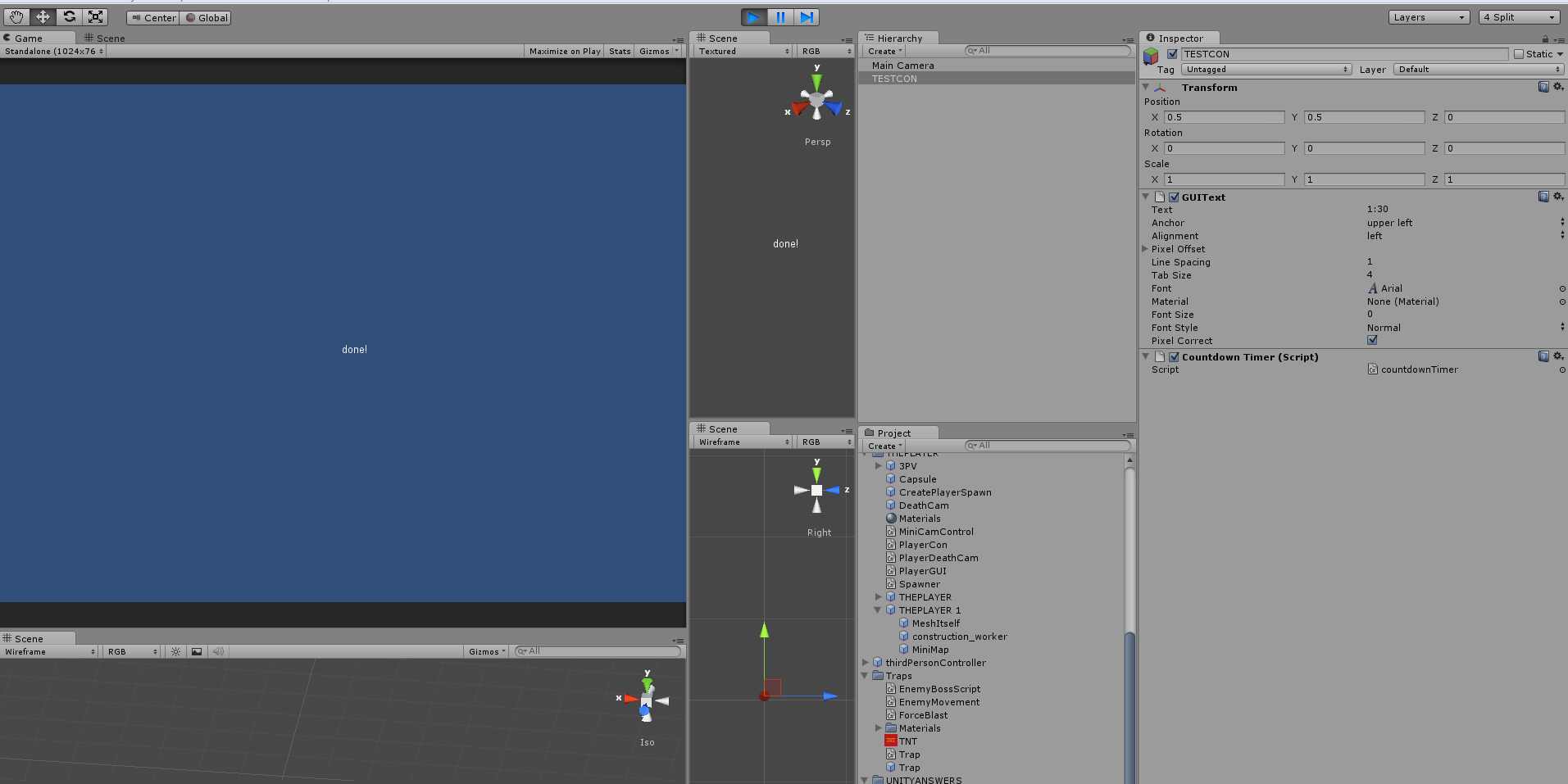
Ah, referencing the object first like how you did it works. It's strange, in a separate project I was able to use getComponent() on just the script without needing to reference the parent object. Oh well.
Your answer

Follow this Question
Related Questions
Using Scripts in AssetBundles 0 Answers
Trouble accessing scripts (Boo) 1 Answer
Deactivate Script 1 Answer
C# GetComponent / change values throught other script 3 Answers
GetComponent not working 1 Answer