- Home /
Adding scripts to items in a list
So I've been playing around with creating an RPG style game. For my items I have a class called Item with a constructor for different item's names, stats, descriptions, stuff like that. I was trying to figure out if it was possible to give items in my database scripts through the editor like that. I feel like I'm being vague... So my items pop up in my ItemDatabase gameobject as a dropdown list and I can edit them there, it would make life really easy if I could add scripts to the items just like I can add textures and names. I did some googling but didn't really know what to search for and ended up with nothing.
Here's what that database looks like in the editor, but where it says "Game Object" I would instead like to place scripts so that I can access the item's behaviors and methods through that database, is that possible? 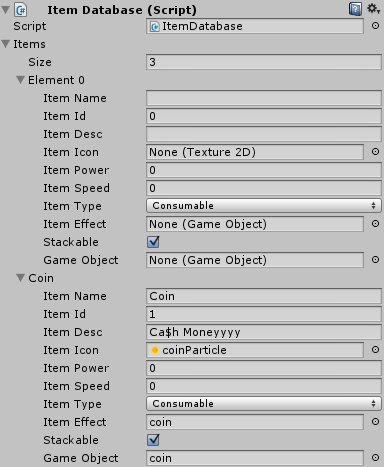
Answer by karljj1 · Jan 27, 2015 at 11:48 PM
Do you want to reference an instance of a script so you can call methods or reference an actual Script file? Use the data type UnityEngine.Object for everything or to be more specific use MonoBehaviour as your data type to access instances of your own scripts or define your own base class to use, just make sure its System.Serializable as an attribute.
Karl
Thanks a ton! I had the serializable as an attribute and I tried GameObject but it wouldn't let me put a script there. Object worked perfectly, thanks a ton.
Your answer