- Home /
Unity 5.1 VR Oculus
So I just upgraded to 5.1 and am trying to use the oculus, as in the title.
I have looked through all of the forums and answers I can find on this. I have now got it working to a point where using GameName.exe -vrmode oculus via a batch file has forced the oculus to acknowledge the app I have built and play it.
The problem I have now is that there is no head tracking, no rotation or anything that your would expect, you basically have whatever you are looking at when the game loads follow you around where you move your head.
Has anyone had any luck with this yet?
I've removed all of the previous SDK that I used in previous versions of Unity for Oculus. I have scripted it to run vr to true on Awake via the Unity.VRSettings. All the right things seem to be ticked so I am running out of ideas.
Any help would be greatly appreciated.
Answer by MehranTM · Jun 13, 2015 at 11:22 PM
You must be running the Oculus Runtime version 0.6.0 or later. This can be obtained from the Oculus Developer Website. At the time of writing, only Windows is supported on 0.6.0. Make sure your device is recognized by the Oculus Configuration Utility and Show Demo Scene functions correctly before running with Unity.
Oculus DK2 fully supports the Unity VR Editor workflow for rapid iteration times in editor.
Getting started with a new project
Make sure your DK2 is working as described above. Open Unity. Enable “Virtual Reality Supported” option in Player Settings. Enter play mode in editor. You should be able to look around with the device and see the default skybox.
Upgrading your project from Oculus Unity Integration Plugin
Remove the OVR folder and any Oculus plugins from your project Remove or disable the Camera Rig. Replace with standard Unity Camera. Enable “Virtual Reality Supported” option in Player Settings. Enter play mode in editor.
I created a new project and turned on VR. The camera responds to the Rift motions in the Unity editor, but not when I build an application.
The Rift seems to be working correctly. Older applications and the Oculus demo scene work.
For anyone looking for an answer to this in the future, I actually fixed this before anyone replied, but I am fairly certain I went through a process similar to this, so it should help. Thanks for the assist.
Thanks @$$anonymous$$ehranT$$anonymous$$ for clarify things. Appreciate it :)) I have bunch of questions about Native VR and Oculus, no one really had an answer, by the time I got here.
Your answer

Follow this Question
Related Questions
Will my VR project (currently using mouse) run correctly when I return to a PC with a headset? 1 Answer
Oculus "PerEyeCameras" showing blackscreen only when LWRP or URP is enabled 0 Answers
,Does anyone know how to implement the touch controllers on a build made for Samsung Gear? 0 Answers
Picking up object, then locking it back into same position "Oculus VR" 1 Answer